この記事のポイント
- Google、Google Pixel Bluetooth イヤホン「Pixel Buds」シリーズ用の Windows / macOS 版「Google Pixel Buds」コンパニオンアプリを、いつの間にかリリース
- Android / ChromeOS 版「Google Pixel Buds」アプリを同じような仕様の、「Pixel Buds」シリーズのアクティブ ノイズコントロールやイコライザーなどを設定できるコンパニオンアプリ
- ブラウザ上で動作する WEB アプリとなっている点が特徴で、「PWA(Progressive Web Apps)」にも対応
Google は 2024 年 9 月下旬、Google Pixel Bluetooth イヤホン「Pixel Buds」シリーズ用の Windows / macOS 版「Google Pixel Buds」コンパニオンアプリを、いつの間にかリリースしました。
Windows / macOS 版「Google Pixel Buds」コンパニオンアプリは、Android / ChromeOS 版「Google Pixel Buds」アプリを同じような仕様の、「Pixel Buds」シリーズのアクティブ ノイズコントロールやイコライザーなどを設定できるコンパニオンアプリです。ただし、ブラウザ上で動作する WEB アプリとなっている点が特徴で、「PWA(Progressive Web Apps)」にも対応しているので、インストールして利用することも可能です。
Windows / macOS 版「Google Pixel Buds」コンパニオンアプリの使い方は簡単で、「Pixel Buds」シリーズと Bluetooth 接続した状態で専用 URL(https://mypixelbuds.google.com/)にアクセスしつつ、設定する「Pixel Buds」シリーズを選択します。あとは、アクティブ ノイズコントロールやイコライザーなどを、必要に応じて設定します。

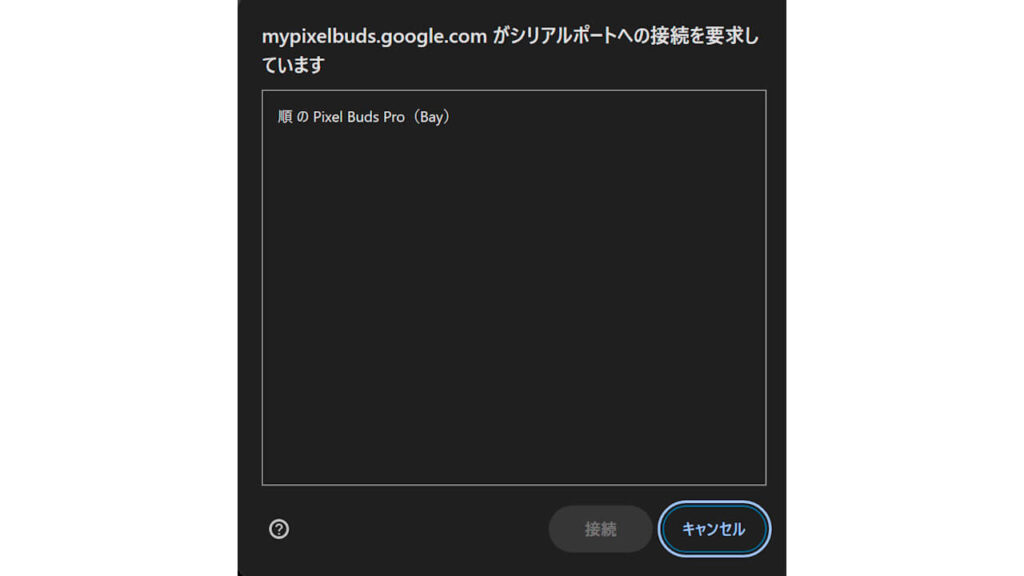

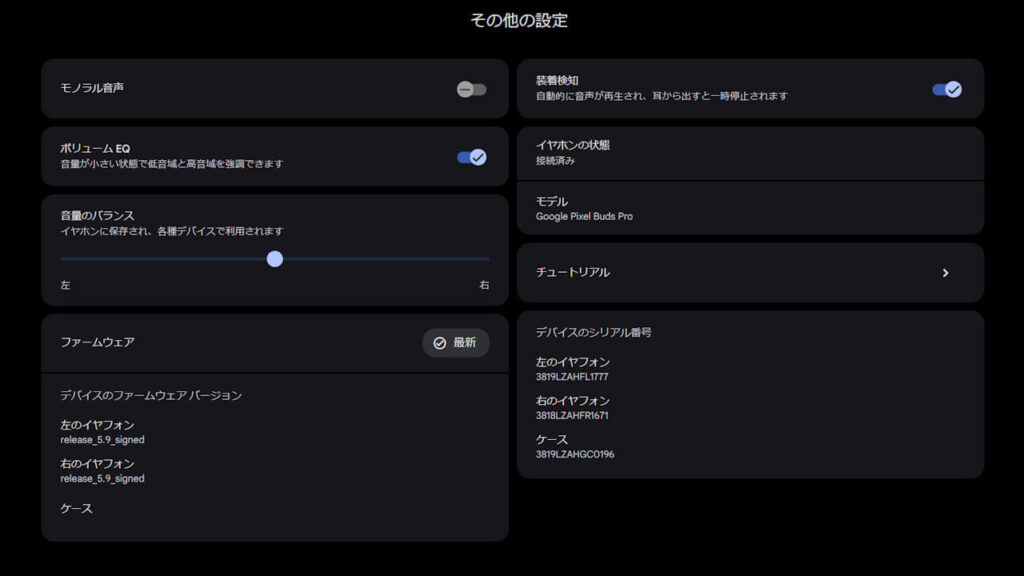
Windows / macOS 版「Google Pixel Buds」コンパニオンアプリは、Windows 11 以降 / macOS Sonoma 14 以降で動作します。それ以外の、プロセッサや RAM についての要件はありません。
私は普段、Snapdragon X Elite プロセッサ / 16GB RAM を搭載する「Surface Pro(第 11 世代)」を使用していますが、問題なく Windows 版「Google Pixel Buds」コンパニオンアプリが動作しました。
Source:Google








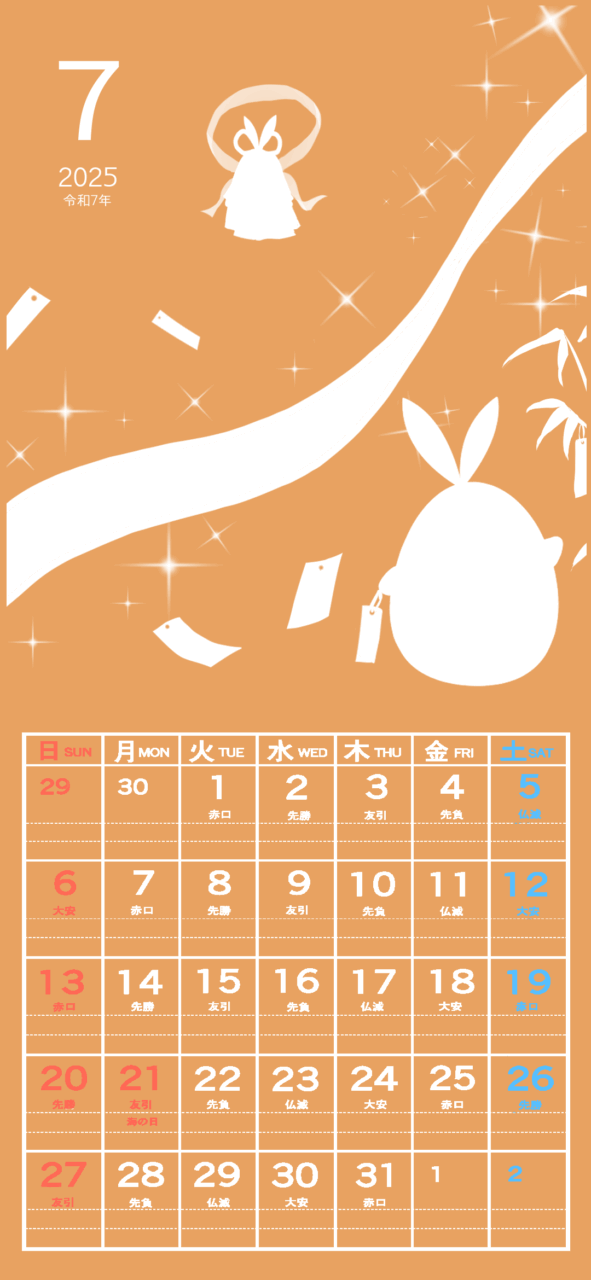
コメントを残す