この記事のポイント
- Google、Google Pixel タブレット「Pixel Tablet」における「オフラインのデバイスを探す(Find My Device)」解禁を発表
- オフライン状態の Android デバイスや Android デバイスにペアリングしている「ファスト ペアリング」Bluetooth デバイスの位置情報まで取得できるようになる Android 関連デバイス位置情報捜索サービス
- 実は 2024 年 5 月中に「オフラインのデバイスを探す」に対応済み(今回改めての発表)
Google は 2024 年 6 月 5 日(水)、Google Pixel タブレット「Pixel Tablet」における「オフラインのデバイスを探す(Find My Device)」解禁を発表しました。
「オフラインのデバイスを探す」は、2024 年 4 月上旬に米国とカナダ限定で Android 9 Pie 以降を対象に展開が開始された、オフライン状態の Android デバイスや Android デバイスにペアリングしている「ファスト ペアリング」Bluetooth デバイスの位置情報まで取得できるようになる Android 関連デバイス位置情報捜索サービスです。当初、昨年 2023 年 5 月 10 日(水)開催 Google 開発者向けイベント「Google I/O 2023」にて、2023 年夏頃提供開始予定として発表され、その後ようやく 2024 年 4 月上旬に米国とカナダ限定で提供開始。そして 2024 年 5 月 14 日(火)開催開発者向けイベント「Google I/O 2024」にて、日本を含む米国以外のグローバル地域での展開も発表され、2024 年 5 月 18 日(土)前後に日本国内でも広く展開が開始されました。
実は「Pixel Tablet」も 2024 年 5 月中に「オフラインのデバイスを探す」に対応していたのですが、今回改めての解禁発表となっています。ちなみに「Pixel Tablet」の「オフラインのデバイスを探す」は、Android 14 以降で動作する模様です。
Hey Pixel Tablet Community,
Have you ever been in a situation where you misplaced something important, like your luggage or tablet? Today, the all-new Find My Device experience is rolling out for Android devices, including your Pixel Tablet, around the world starting in the U.S. and Canada. With a new, crowdsourced network of over a billion Android devices, Find My Device helps you find your misplaced items quickly and securely.
Here are 4 ways you can try it out:
1. Keep track of everyday items with compatible Bluetooth tags
Starting May of this year, you’ll be able to locate your belongings with Bluetooth tracker tags from Chipolo and Pebblebee in the Find My Device app. These tags, built specifically for the Find My Device network, will be compatible with unknown tracker alerts across Android and iOS to help protect you from unwanted tracking.
2. Find nearby items
Sometimes what we’re looking for is right under our noses. If you’re close to your lost device but need a little extra help tracking it down, a “Find nearby” button will appear to help you figure out exactly where it’s hiding.
3. Pinpoint devices at home with Nest
More often than not, we lose everyday items like our keys or phone right at home. The Find My Device app now shows a lost device’s proximity to your home Nest devices, giving you an easy reference point.
4. Secure your device remotely
If you’re still unable to locate your tablet and you’re concerned about your personal data falling into the wrong hands, you can remotely lock or erase it and only you or people who know your Google Account can use it. You can also help a friend find, secure, or erase their lost device by adding their Google Account on the Find My Device app of your Pixel device.
The new Find My Device works with devices running Android 14+. Learn more about Find My Device-compatible devices and all the ways the Find My Device network can help you find a lost device or item.
The Pixel Tablet Team
4 ways to use the new Find My Device on your Pixel Tablet – Pixel Tablet Community
Source:Google








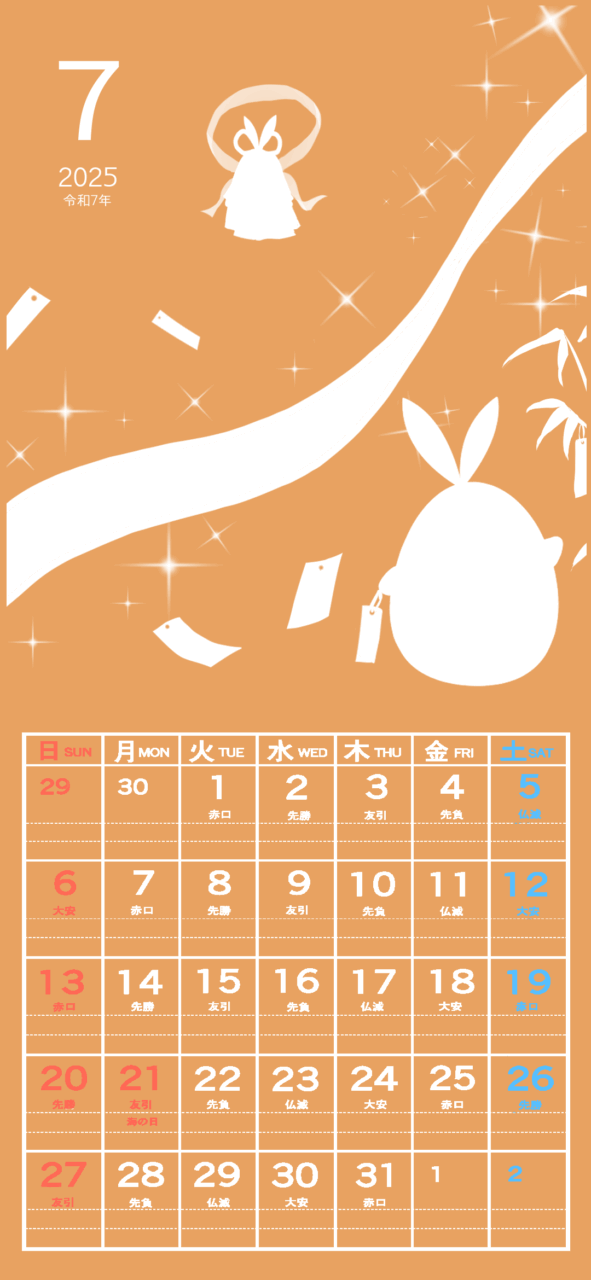
コメントを残す