この記事のポイント
- Google Pixel デバイス向け新機能として、バッテリーが発熱している場合などにデバイスの温度を確認できる便利機能「デバイスの温度」が実装
- 「バッテリー診断」の「スマートフォンが熱を帯びている」をタップすることで「デバイスの温度」が実行
- 「Pixel 6a」以降の Google Pixel デバイスで利用可能(「Pixel Tablet」利用不可)
Google Pixel デバイス向け新機能として、バッテリーが発熱している場合などにデバイスの温度を確認できる便利機能「デバイスの温度」が実装されました。
Google Pixel デバイスに新たに実装された「デバイスの温度」は、Android 設定の「バッテリー」内に格納されている「バッテリー診断」から利用できるバッテリー温度測定機能です。「バッテリー診断」の「スマートフォンが熱を帯びている」をタップすることで「デバイスの温度」が実行され、デバイスの温度状態が表示されます。
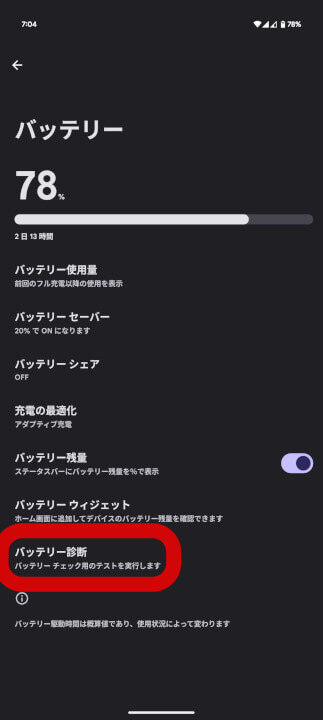
▶
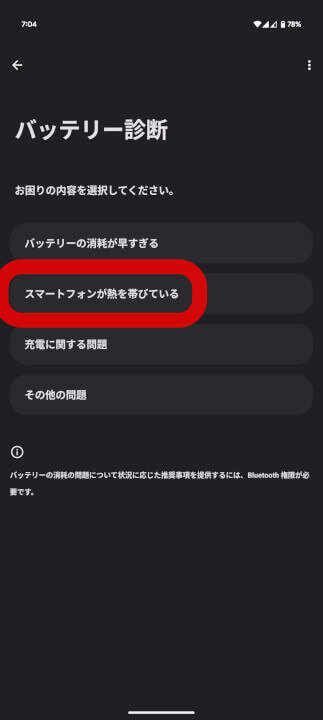
▶
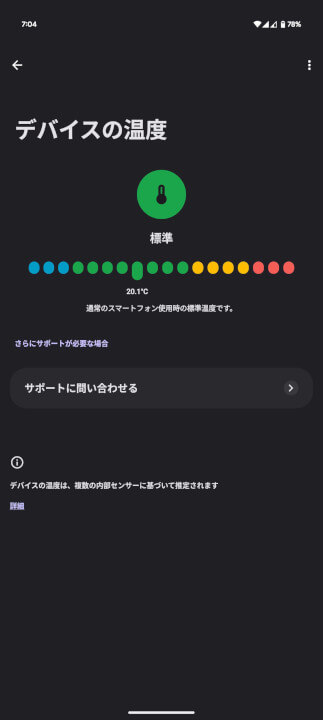
このほか、Android 設定の検索バーに[診断]と入力すると「デバイスの温度」がサジェストされるので、そこからダイレクトに「デバイスの温度」を行うことも可能です。
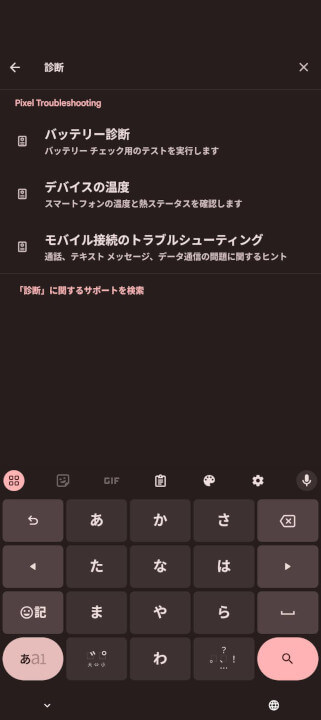
▶
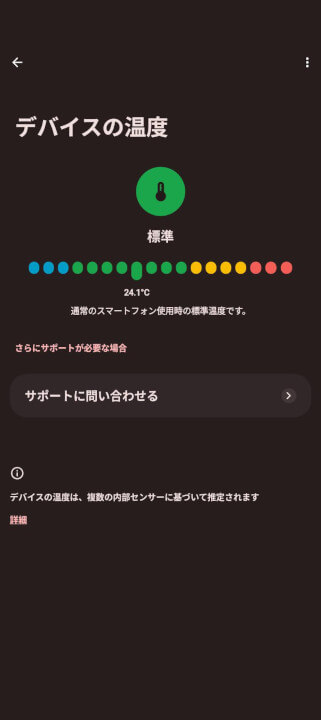
Google Pixel デバイスに新たに実装された「デバイスの温度」は、「Pixel 6a」以降の Google Pixel デバイスで利用可能です。「Pixel Tablet」では、今のところ利用できません。
ちなみに「デバイスの温度」は、「バッテリー診断」や「ネットワーク診断」を司る「Pixel Troubleshooting」アプリ帰属の新機能です。
重要: Google Pixel 6a 以降でご利用いただけます。
Google Pixel の温度を確認する – Google Pixel ヘルプ
「Pixel Troubleshooting」アプリリンク

Source:Google






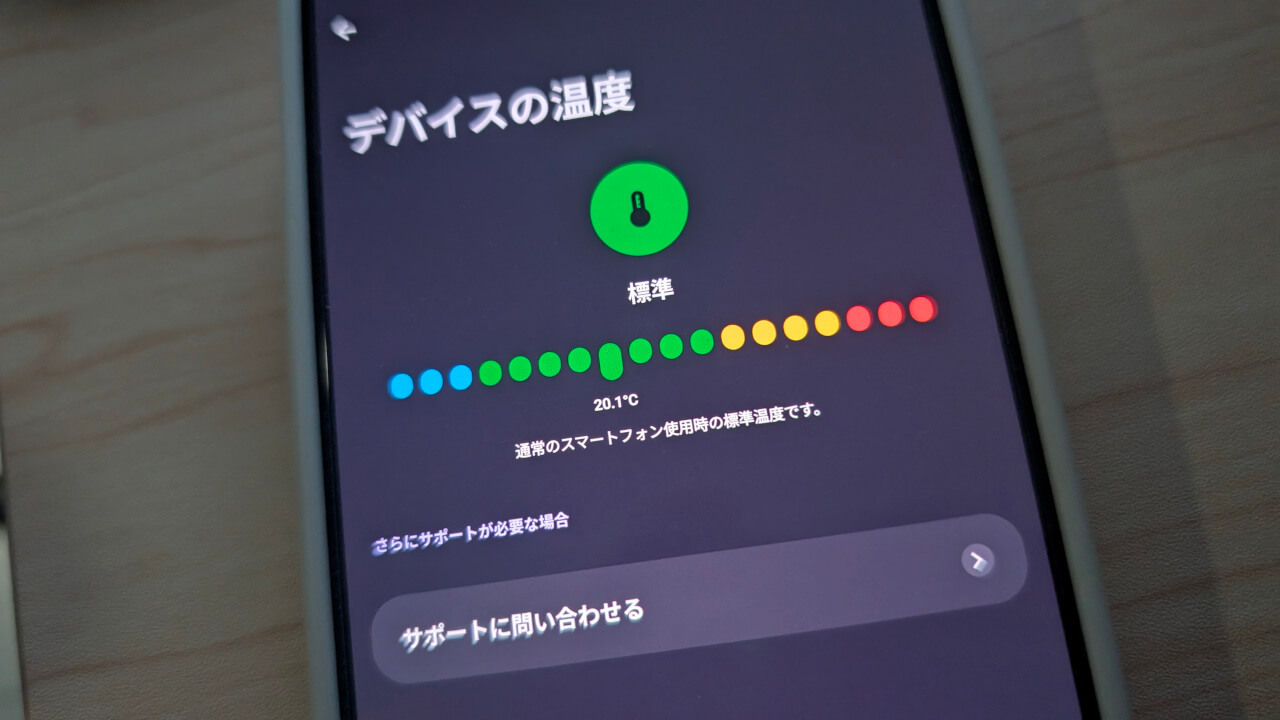
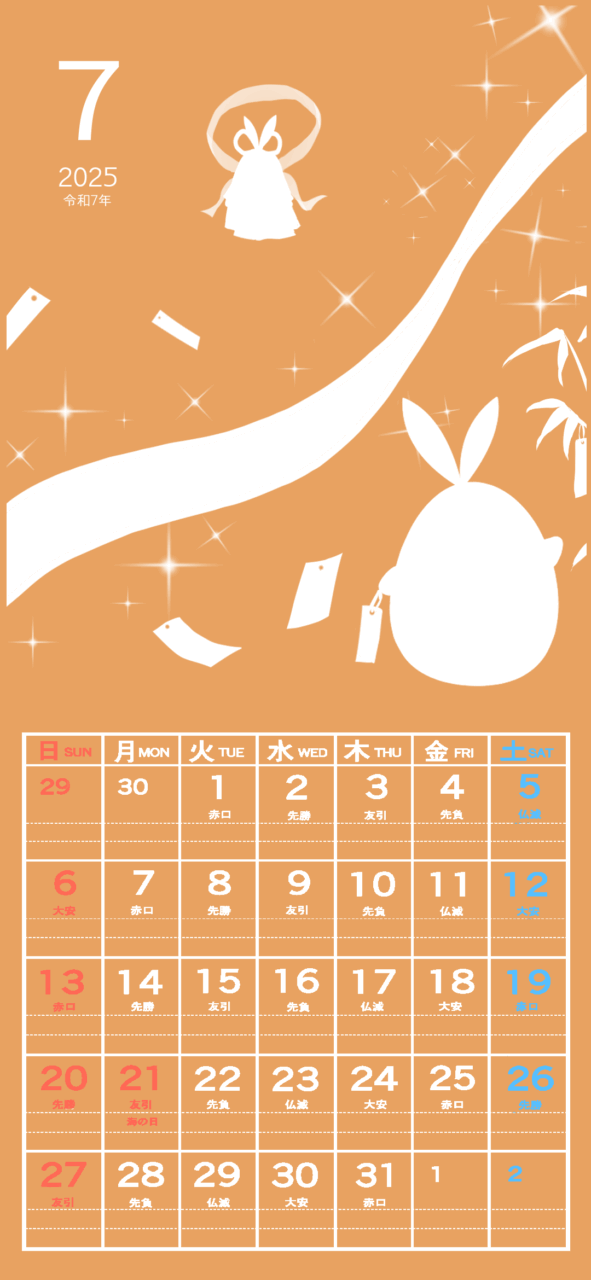
コメントを残す