Key Points of This Article
- App version v1.17.0 update released for the iOS “Google NotebookLM” app on Tuesday, November 18, 2025.
- Added support for image files as sources, such as photos and screenshots.
- New features include pausing/resuming “Audio Overview” playback when the app is closed/reopened.
The v1.17.0 update for the iOS app of “NotebookLM (Google NotebookLM),” a research and writing assistant tool powered by Google’s AI “Gemini,” was released on Tuesday, November 18, 2025.
This v1.17.0 update for the iOS “Google NotebookLM” app introduces new features, including support for adding image files like photos and screenshots as sources, and the ability to pause and resume “Audio Overview” playback when the app is closed and reopened. Previously, if you closed and restarted the app while an “Audio Overview” was playing, it would start over from the beginning. With the v1.17.0 update, the playback position is now automatically saved, allowing you to resume playback from where you left off.
The support for adding image files as sources is as announced in mid-November 2025.
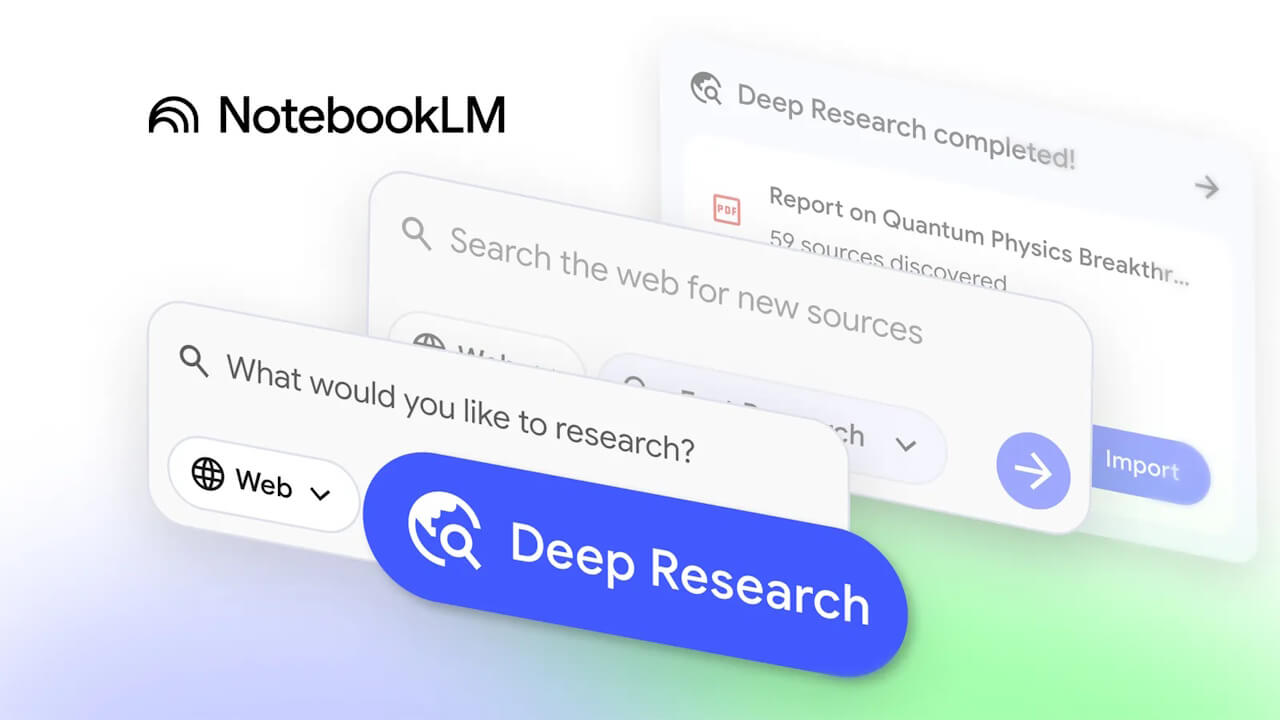
アップデート>
Add images as a source
- Upload photos and screenshots from your device, or use its camera from within the NotebookLM app.
- Import images like screenshots, infographics, handwritten notes, whiteboards, printed handouts, and more.
Save your Audio Overview progress
Google NotebookLMアプリ – App Store
- Never lose your place in your listening material again-if you pause or close the app while listening to an Audio Overview, your exact playback position is now automatically saved for next time.
“Google NotebookLM” App Links






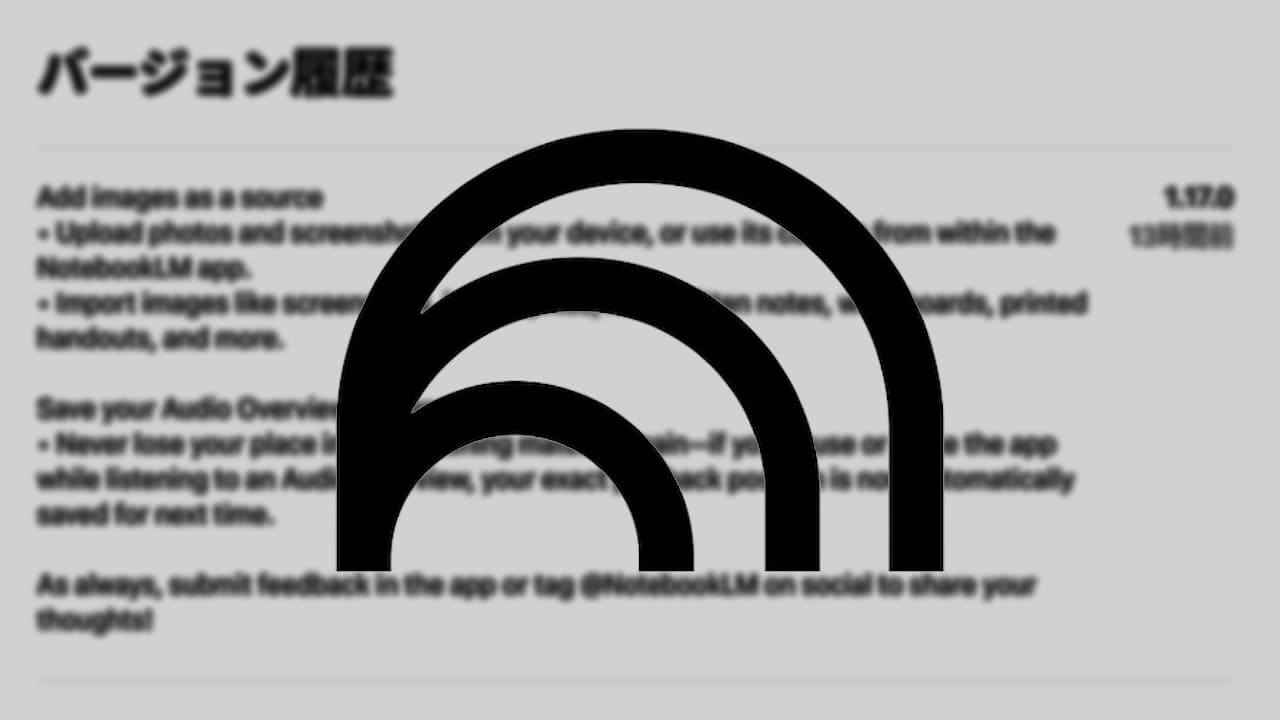
コメントを残す