Key Points of This Article
- On Tuesday, October 14, 2025, an update (version v2025.10.02.814151365.0-release) was released for “Personal Safety,” the default safety/emergency information app on Google Pixel devices.
- As a result of our own analysis of the app’s code, we discovered that you can now register your “Pregnancy status” under “Medical info.”
- In the new “Pregnancy status” section under “Medical info,” you can register not only your pregnancy status but also your due date.
On Tuesday, October 14, 2025, an update to version v2025.10.02.814151365.0-release for the “Personal Safety” app, the default safety and emergency information app on Google Pixel devices, began rolling out.
Although Google has not officially announced any new features in this v2025.10.02.814151365.0-release update for the “Personal Safety” app, our own analysis of the app’s code has revealed that you can now register your “Pregnancy status” under “Medical info.”
In the new “Pregnancy status” item under “Medical info,” you can now register not only your pregnancy status but also your due date.
<string name="pregnancy_status">Pregnancy status</string>
<string name="pregnancy_status_due_date">Due date</string>
<string name="pregnancy_status_not_pregnant">Not pregnant</string>
<string name="pregnancy_status_pregnant">Pregnant</string>
<string name="pregnancy_status_remove_due_date">Remove due date</string>
<string name="pregnancy_status_with_due_date">Pregnant, due %s</string>
<string name="pregnancy_status">妊娠状況</string>
<string name="pregnancy_status_due_date">出産予定日</string>
<string name="pregnancy_status_not_pregnant">妊娠していません</string>
<string name="pregnancy_status_pregnant">妊娠しています</string>
<string name="pregnancy_status_remove_due_date">出産予定日を削除</string>
<string name="pregnancy_status_with_due_date">妊娠しています、出産予定日 %s</string>
To prepare for the unlikely event of an emergency, which we all hope never happens, be sure to register your “Medical info.”
“Personal Safety” App Link





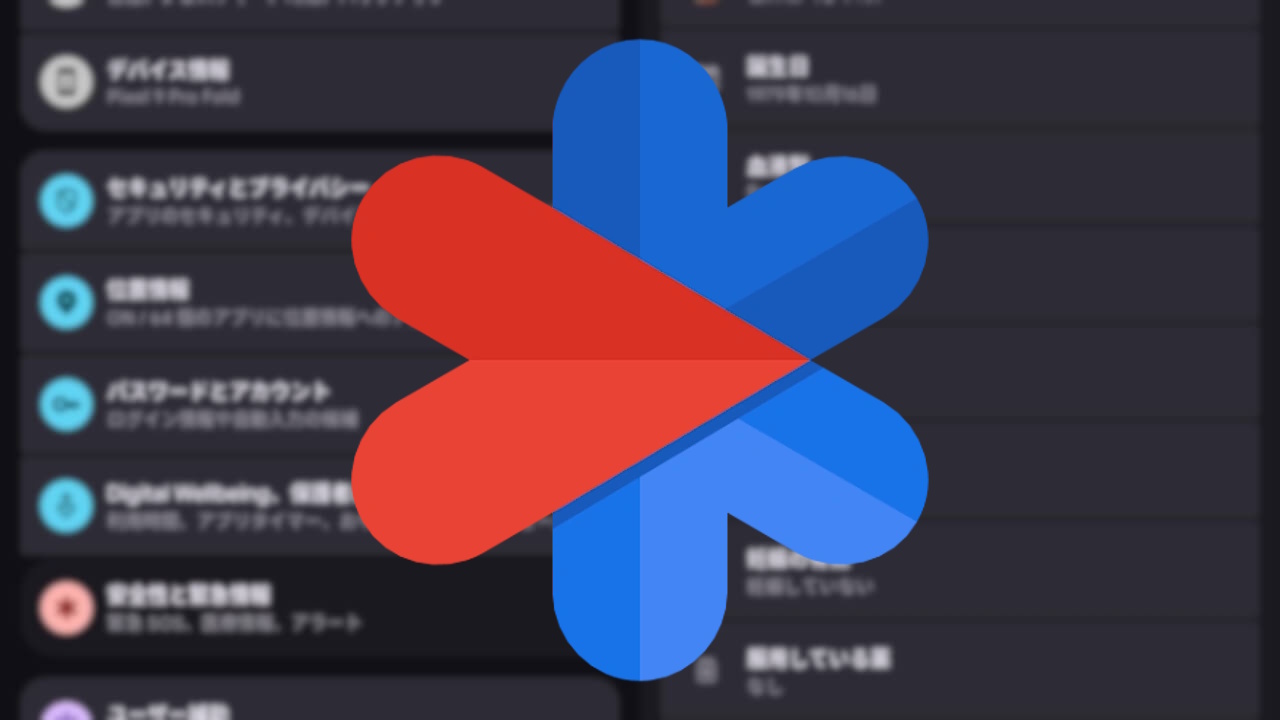
コメントを残す