Key Points of This Article
- Google announces 6 new AI features for its online photo library service, Google Photos.
- Personalized editing, the new photo editor for the iOS Google Photos app, the introduction of “Nano Banana,” “AI Templates,” the expanded rollout of “Ask Photos,” and the “Ask” button.
- The new photo editor for the iOS Google Photos app and the expanded rollout of “Ask Photos” will include Japan and the Japanese language.
On Tuesday, November 11, 2025, Google announced six new AI features coming to its online photo library service, Google Photos.
The six new AI features announced for Google Photos are: Personalized editing, the new photo editor for the iOS Google Photos app, the introduction of “Nano Banana,” “AI Templates,” the expanded rollout of “Ask Photos,” and the “Ask” button. The new photo editor for the iOS app and the expanded rollout of “Ask Photos” will also include Japan and the Japanese language. However, the other features will be rolled out primarily in the United States.
Personalized editing
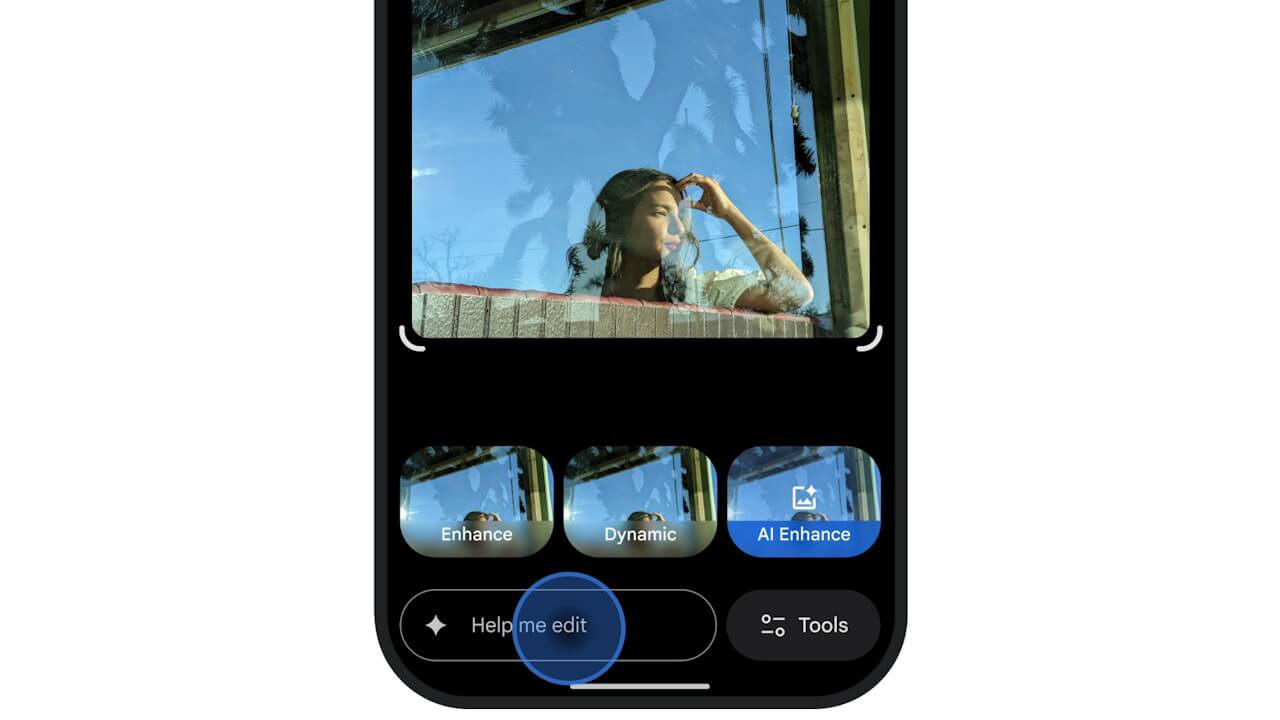
Personalized editing is a new feature for Google Photos, rolling out for the Google AI “Gemini” integrated photo editing feature, “Help me edit (Conversational Editing).”
Within “Help me edit” for photos of people, you can simply give commands like “remove sunglasses,” “open eyes,” or “make them smile.” This will remove the sunglasses from a photo, generate the eyes, and create a smile. This new feature is made possible by applying personalized edits learned from the facial expressions of specific individuals saved in Google Photos’ “Face Groups.”
New Photo Editor Rolls Out to the iOS Google Photos App
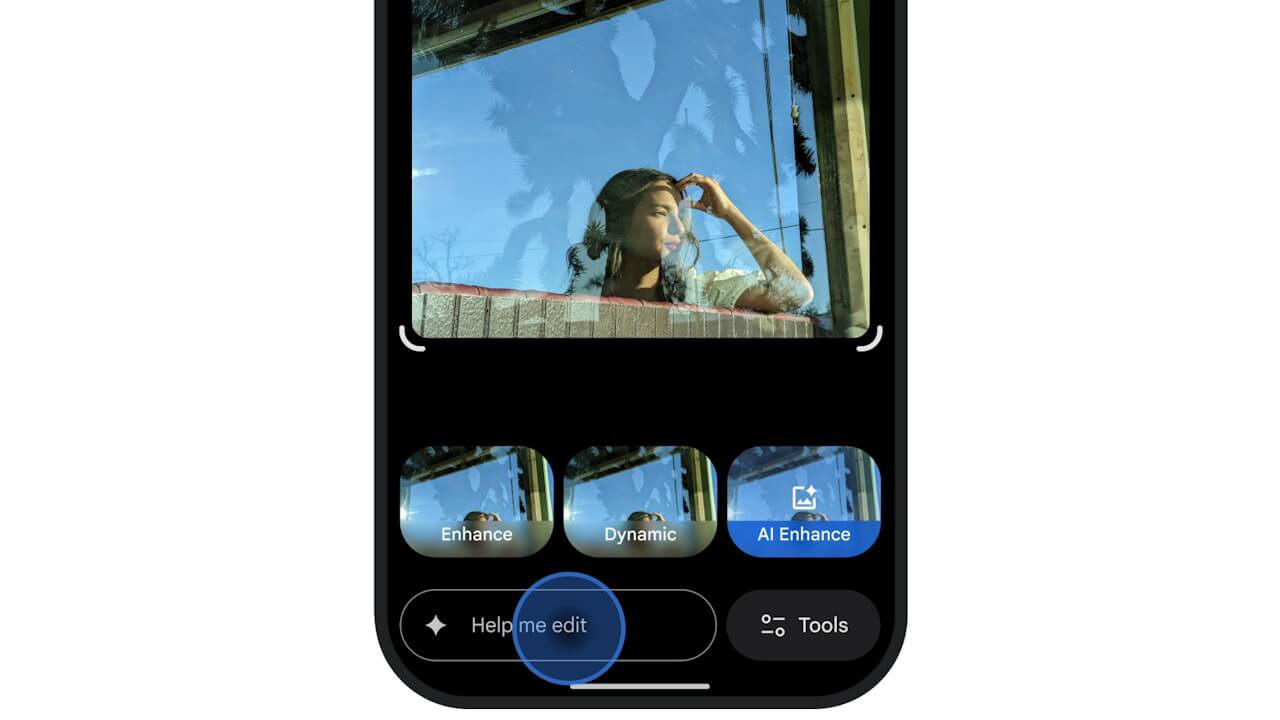
The new photo editor, which began rolling out to the Android Google Photos app in late July 2025, is now expanding to the iOS Google Photos app.
Additionally, in the U.S., the Google AI “Gemini” integrated photo editing feature “Help me edit (Conversational Editing)” will also be rolled out to the iOS Google Photos app along with the new photo editor.
Introducing “Nano Banana”
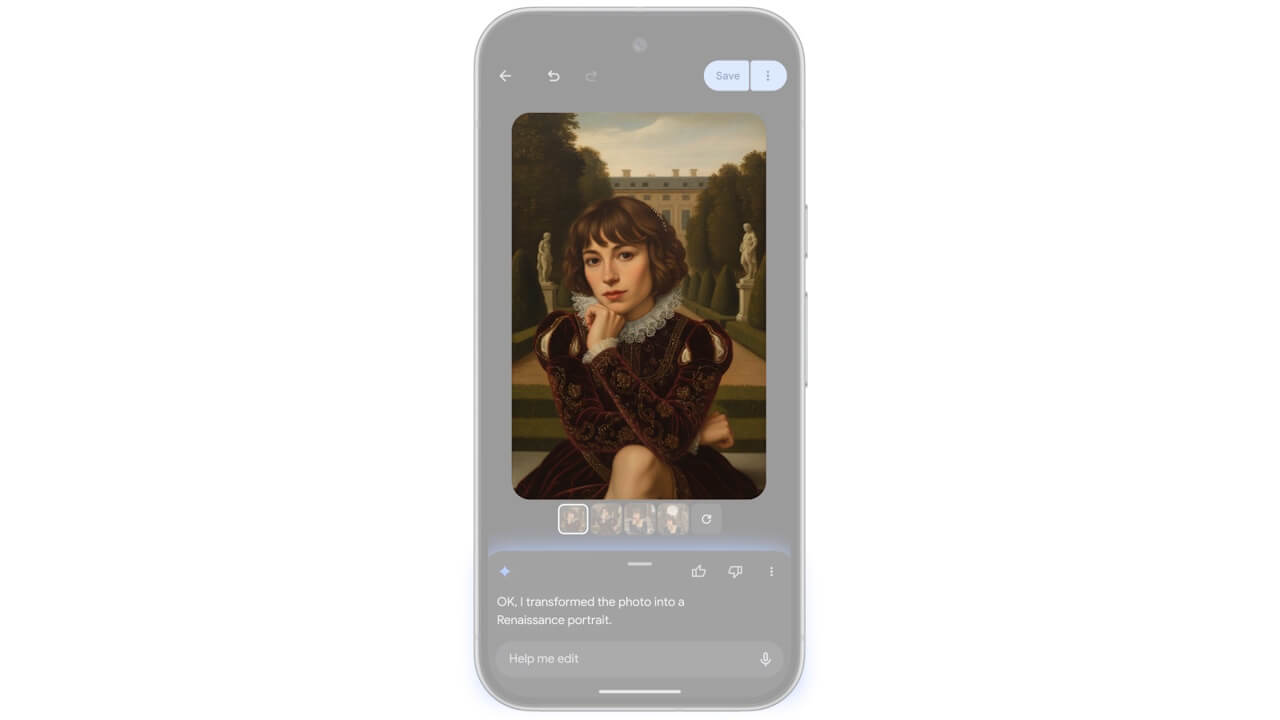
The “Nano Banana” image generation AI model, which Google previewed in mid-October 2025 for its online photo library service Google Photos, is finally being officially introduced.
In Google Photos, “Nano Banana” is being introduced for the Google AI “Gemini” integrated photo editing feature, “Help me edit (Conversational Editing).” Specifically, you can just tell “Help me edit” things like “turn this into a Renaissance portrait” or “edit the image to look like a colorful tile mosaic.”
However, for now, it is rolling out in the U.S.
“AI Templates”

New “AI Templates” are rolling out to the Android Google Photos app.
“AI Templates” are AI-generated content powered by the “Nano Banana” image generation AI model, offering templated versions of popular AI editing features such as “add me to a high-fashion photo,” “create a professional headshot,” or “add me to a winter holiday card.” By selecting your own photos to use with these “AI Templates,” new AI images based on the template will be generated.
“AI Templates” will be available in the “Create” tab of the Android Google Photos app, but the initial rollout is for the U.S. and India.
“Ask Photos” Expanded Rollout
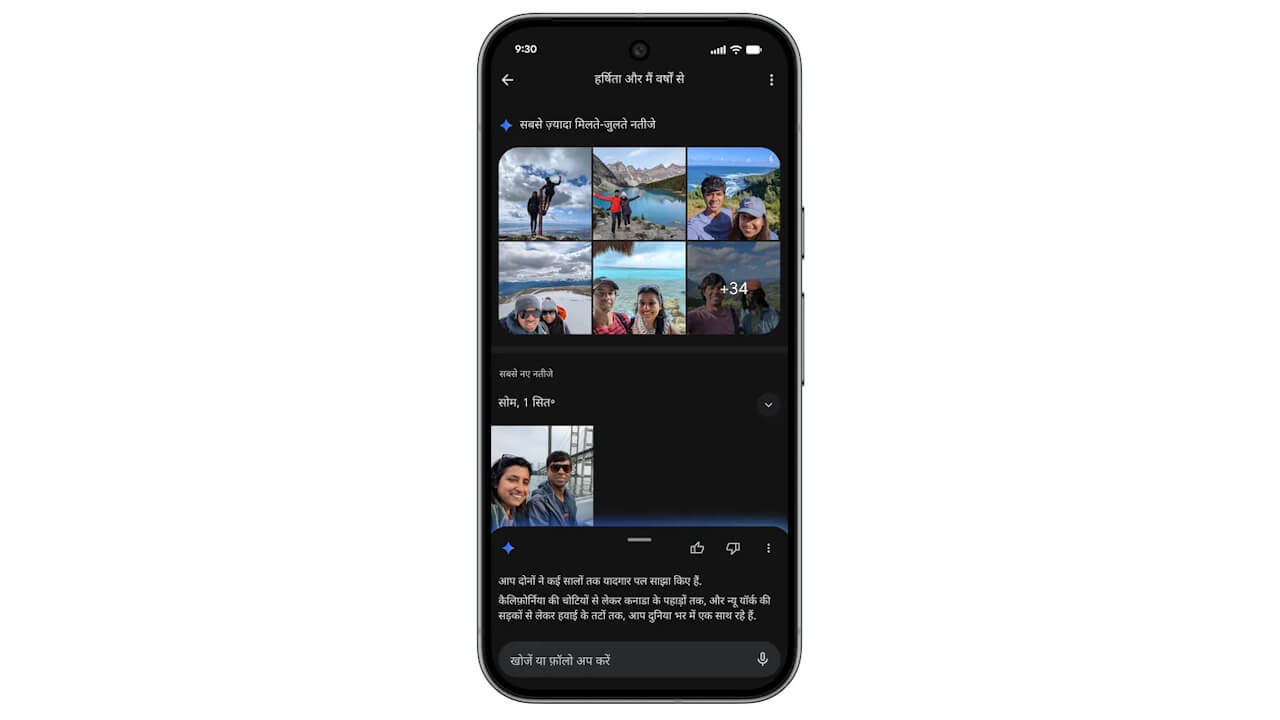
“Ask Photos,” the Google AI “Gemini” integrated search feature for the online photo library service Google Photos, which was officially announced at Google I/O 2024 last May and began rolling out to English users in the U.S. in September 2024, is now expanding to over 100 more countries, including Japan, and 17 new languages, including Japanese.
The expanded rollout is expected to begin sequentially from the third week of November 2025.
“Ask” Button
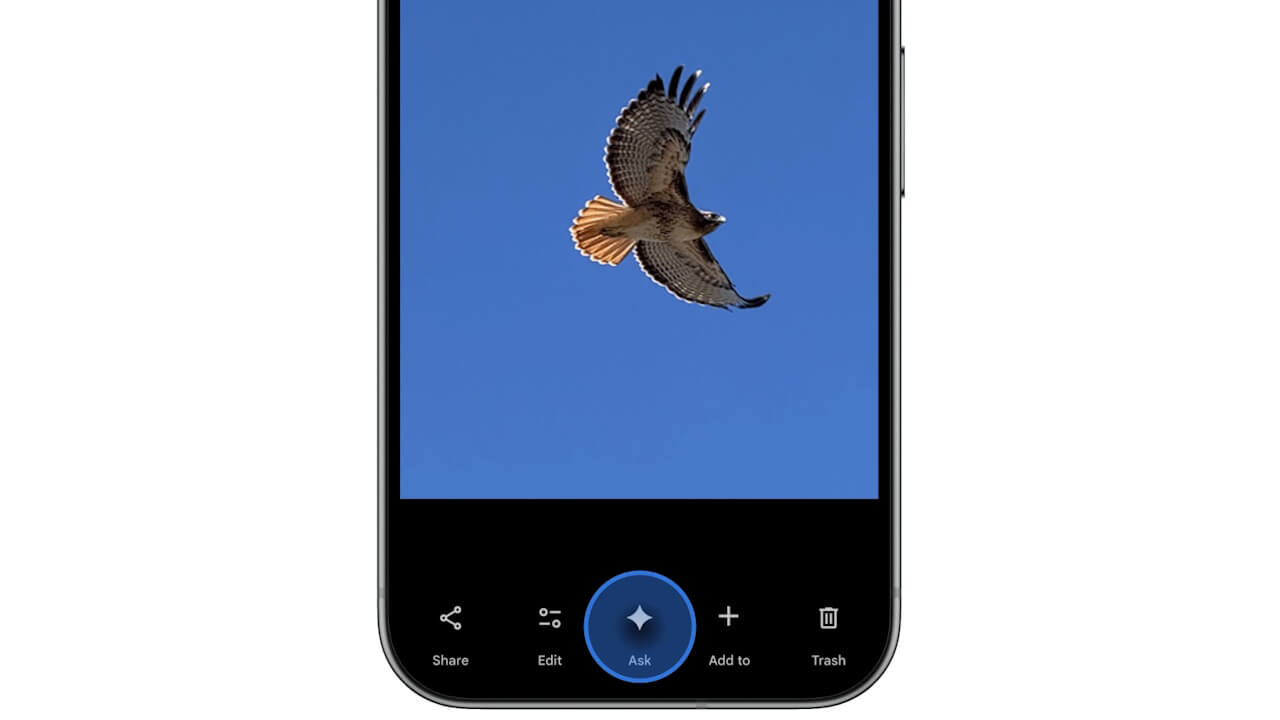
As a new feature for the Android and iOS Google Photos app, an “Ask” button will be rolled out in the U.S.
The new “Ask” button in the Android and iOS Google Photos app is a feature that allows you to ask the Google AI “Gemini” about the content of your saved images and photos. You can ask “Gemini” about objects in the image or even give editing commands from the “Ask” button.
Google Photos App Link


Source: Google




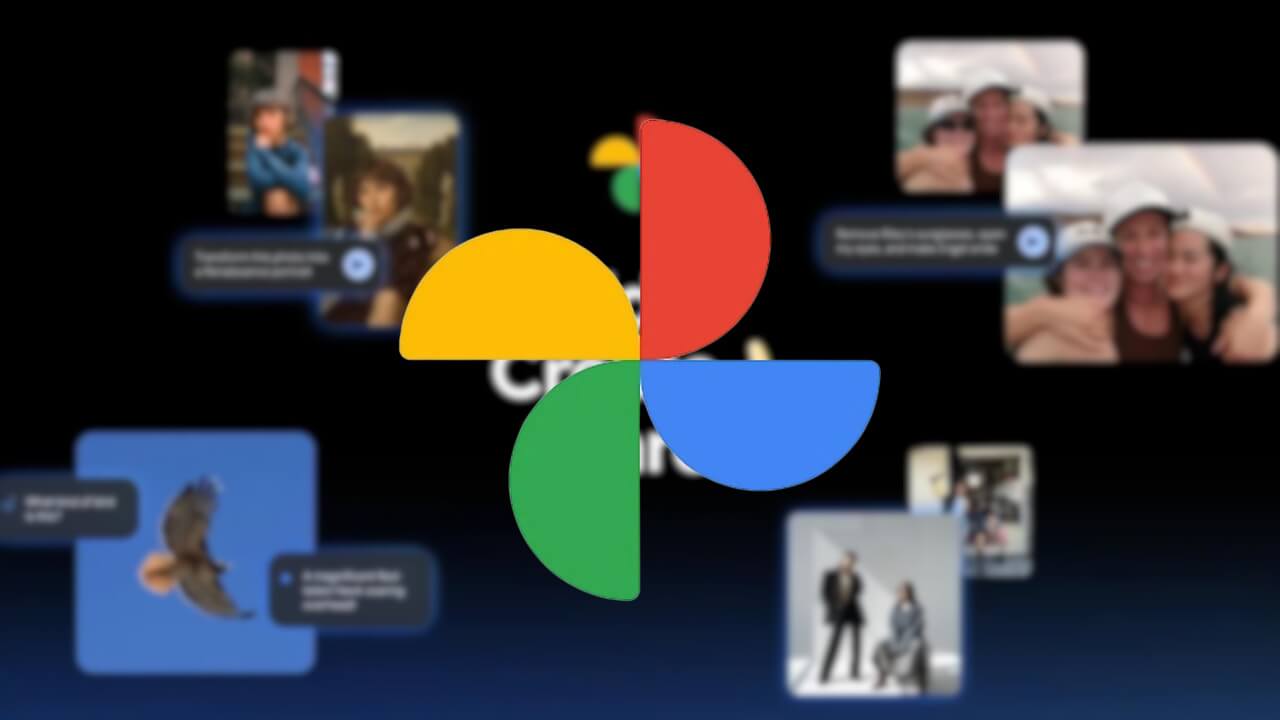

コメントを残す