Key Points of This Article
- Google announces the full restoration of the “Editor” permission for the “Anyone with the link” sharing setting in Google Drive, which had been temporarily restricted.
- Previously, the “Editor” setting allowed users without a Google account to edit, but logging in became mandatory around May-June 2025.
- However, this Google account login requirement for the “Editor” setting has now been removed, restoring the full “Editor” sharing permission.
On Tuesday, November 11, 2025, Google announced the full restoration of the “Editor” sharing permission for the “Anyone with the link” file sharing setting in its online drive service, Google Drive, which had been temporarily restricted.
In Google Drive, the “Anyone with the link” sharing setting, as its name suggests, allows anyone to access a file if they have the URL link, for example from an email or a website. Furthermore, with this setting, you can assign a “role” to those who access the link: “Viewer” or “Commenter” for viewing or commenting, or “Editor” for full editing capabilities.
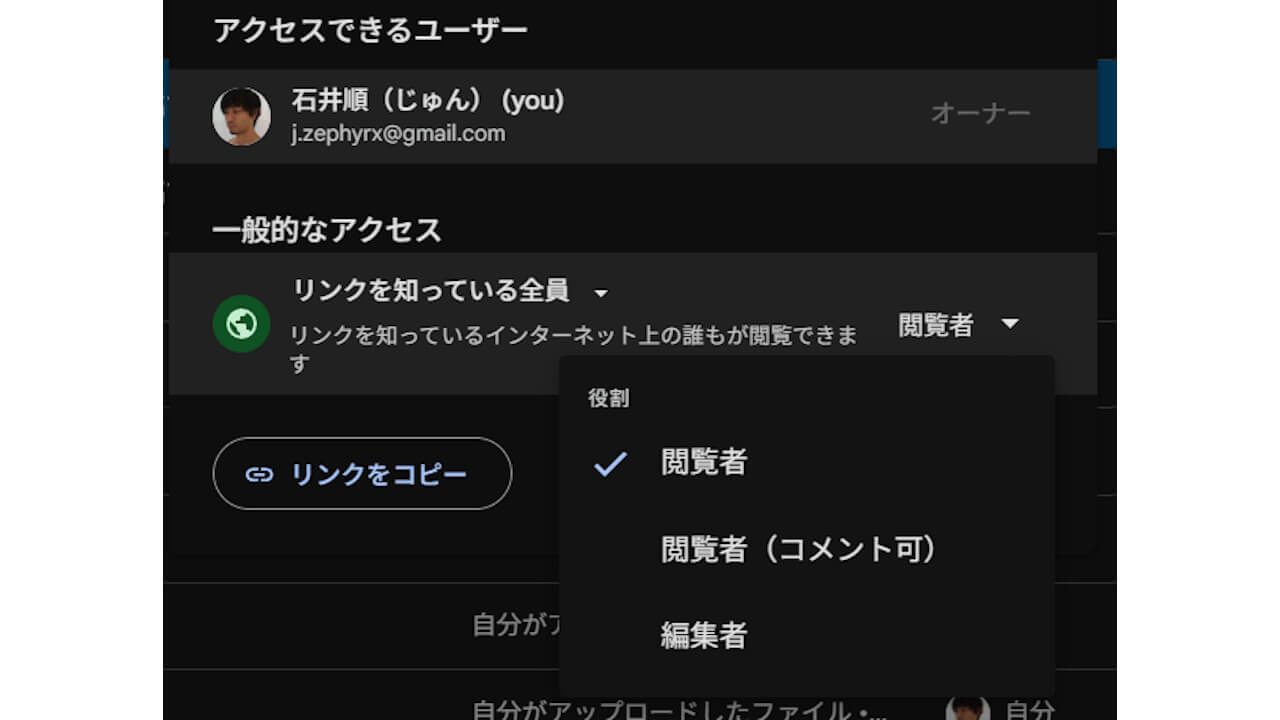
However, with this “Editor” setting, while it previously allowed users not logged into a Google account to edit, logging into a Google account became mandatory around May-June 2025, preventing non-logged-in users from editing. It now appears this Google account login requirement for the “Editor” setting has been removed, and the full “Editor” permission has been restored.
Currently, when the role is set to “Editor” under the “Anyone with the link” sharing setting, editing is possible without logging into a Google account. However, please be aware that for Google Workspace accounts, file sharing may be disabled by the administrator.
Source: Google




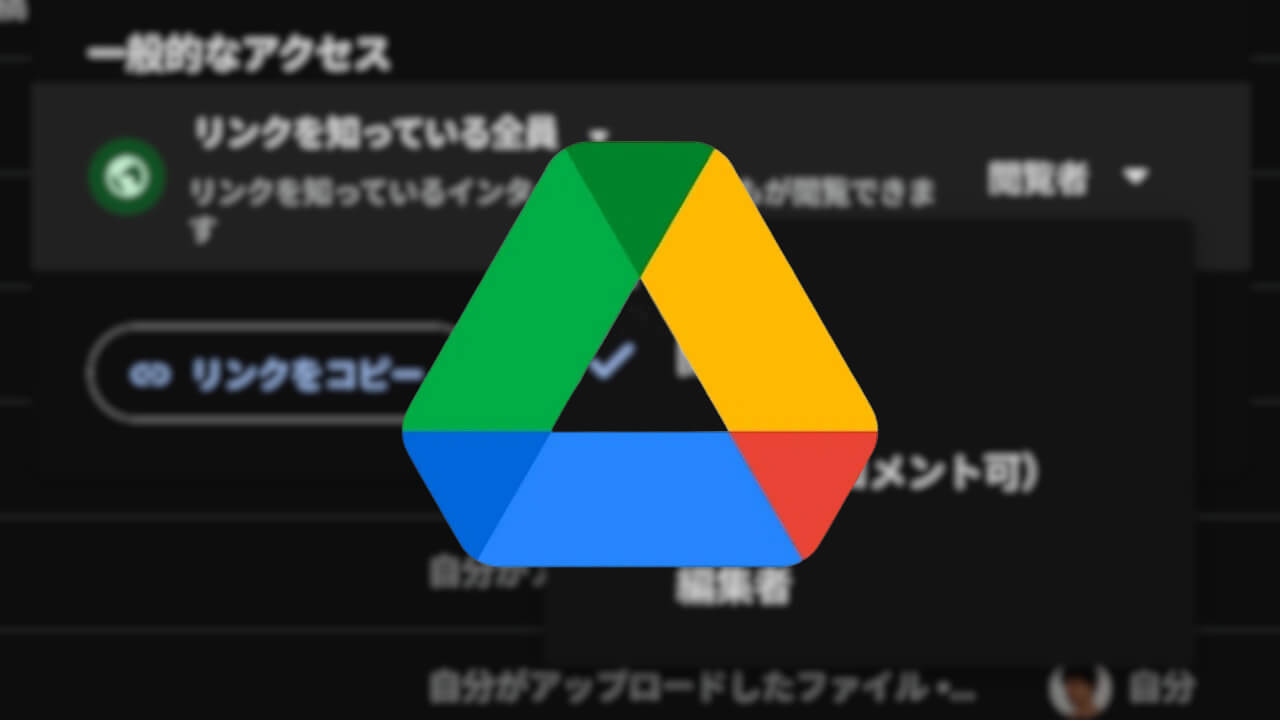
コメントを残す