- “AI Mode” is now integrated into the desktop (Windows / Mac) version of “Chrome.”
- You can now launch “AI Mode” almost directly from the address bar, as well as from a new tab.
- Enter a search keyword or prompt in the address bar, press the [Tab] key to select “AI Mode,” and then press the [Enter] key.
Since its release, the Google AI search feature “AI Mode” has been rolling out, primarily on the Android / iOS versions of the “Google” and “Chrome” apps.
It appears that “AI Mode” has now also been integrated into the desktop (Windows / Mac) version of “Chrome.” You can now launch “AI Mode” almost directly from the address bar, in addition to from a new tab.
To launch “AI Mode” from the address bar, enter a search keyword or prompt, press the [Tab] key to select “AI Mode,” and then press the [Enter] key. Of course, you can also enter a search keyword or prompt in the address bar and click or tap the “AI Mode” button.
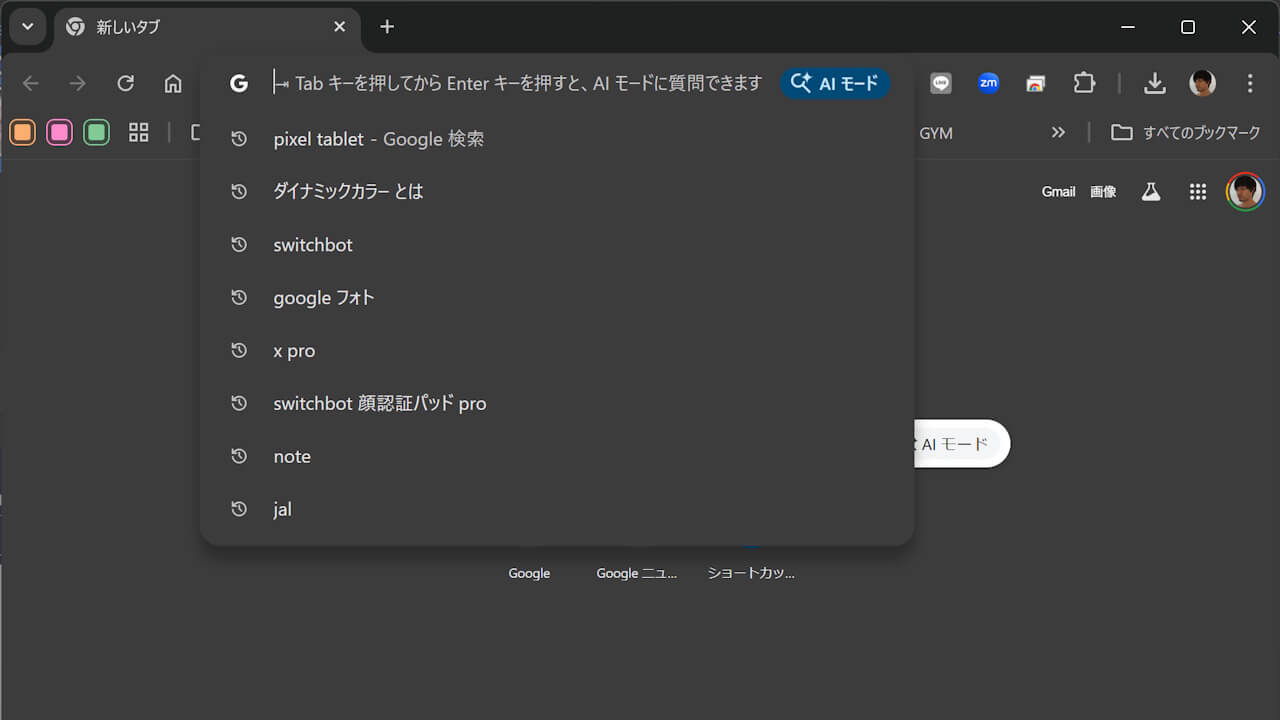
The “AI Mode” integration for the desktop version of “Chrome” will be rolled out automatically with version v142.0.7444.176 and later.





コメントを残す