Key Points of This Article
- Confirmed an unannounced new feature was added in the v48.3 (version: 48.3.25-31 [0] [PR] 816253320) update for the Android app store “Google Play Store” app.
- A feature that allows you to unregister from all beta programs you are participating in at once.
- Located under “Leave beta programs” in the “History” section of “Account and device preferences” within the “General” tab of the Android Google Play Store app settings.
I have confirmed that an unannounced new feature has been added in the v48.3 (version: 48.3.25-31 [0] [PR] 816253320) update for the Android app store “Google Play Store” app, which was distributed around Monday, October 13, 2025.
This new feature in the Android Google Play Store app allows you to unregister from all beta programs you are currently participating in at once. It is located in the “History” section under “Account and device preferences” within the “General” tab of the Android Google Play Store app settings, labeled as “Leave beta programs.”
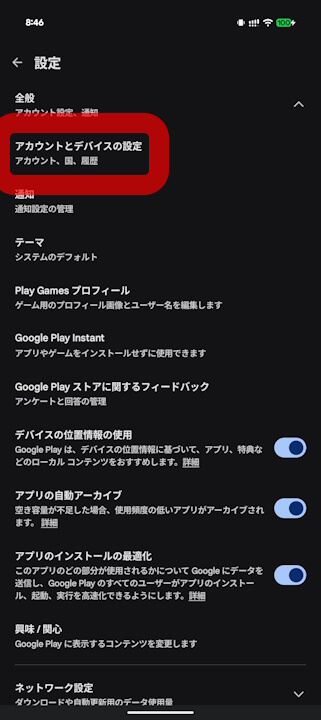
➡
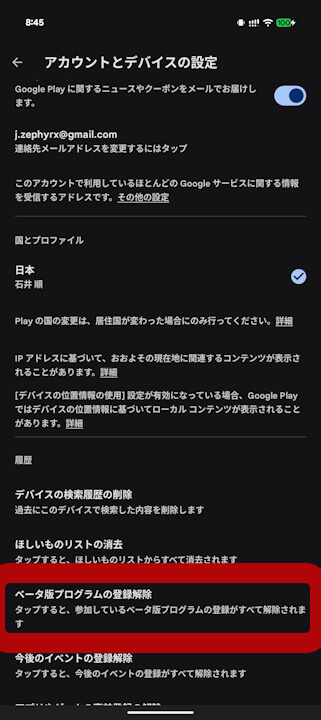
➡
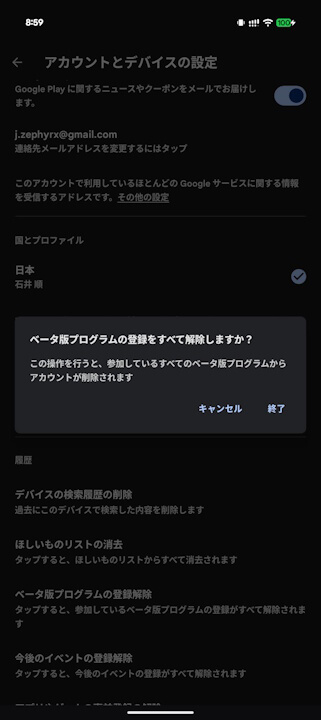
While this “Leave beta programs” feature in the Android Google Play Store app may seem like it has been around before, an analysis of the app’s internal code has revealed that it is a new feature added in v48.3.
<string name="_0_resource_name_obfuscated_res_0x7f140302">Tap to leave all beta programs you’ve joined</string>
<string name="_0_resource_name_obfuscated_res_0x7f140303">Leave beta programs</string>
<string name="_0_resource_name_obfuscated_res_0x7f14030a">Leave all beta programs?</string>
<string name="_0_resource_name_obfuscated_res_0x7f140309">This will remove your account from all beta programs you’ve joined</string>




コメントを残す