Key Points of This Article
- An update to version v1.25.367.09.release.822946752 for the “Pixel Screenshots” home app was released on Wednesday, November 12, 2025, for “Pixel 9,” “Pixel 9 Pro,” “Pixel 9 Pro XL,” “Pixel 9 Pro Fold,” “Pixel 10,” “Pixel 10 Pro,” “Pixel 10 Pro XL,” and “Pixel 10 Pro Fold.”
- This is the first update in about two and a half months since version v1.25.242.10.release.788237402 was released on Friday, August 22, 2025.
- Two new features have been added: one that suggests adding screenshots to a notebook when they seem useful for “NotebookLM,” and another that reads aloud article-related screenshots saved in the “Pixel Screenshots” app.
On Wednesday, November 12, 2025, an update to version v1.25.367.09.release.822946752 was rolled out for the “Pixel Screenshots” home app. This app is for Google Pixel devices including “Pixel 9,” “Pixel 9 Pro,” “Pixel 9 Pro XL,” “Pixel 9 Pro Fold,” “Pixel 10,” “Pixel 10 Pro,” “Pixel 10 Pro XL,” and “Pixel 10 Pro Fold,” and it also supports Japanese.
This “Pixel Screenshots” app update is the first in about two and a half months, following version v1.25.242.10.release.788237402 which was released on Friday, August 22, 2025.
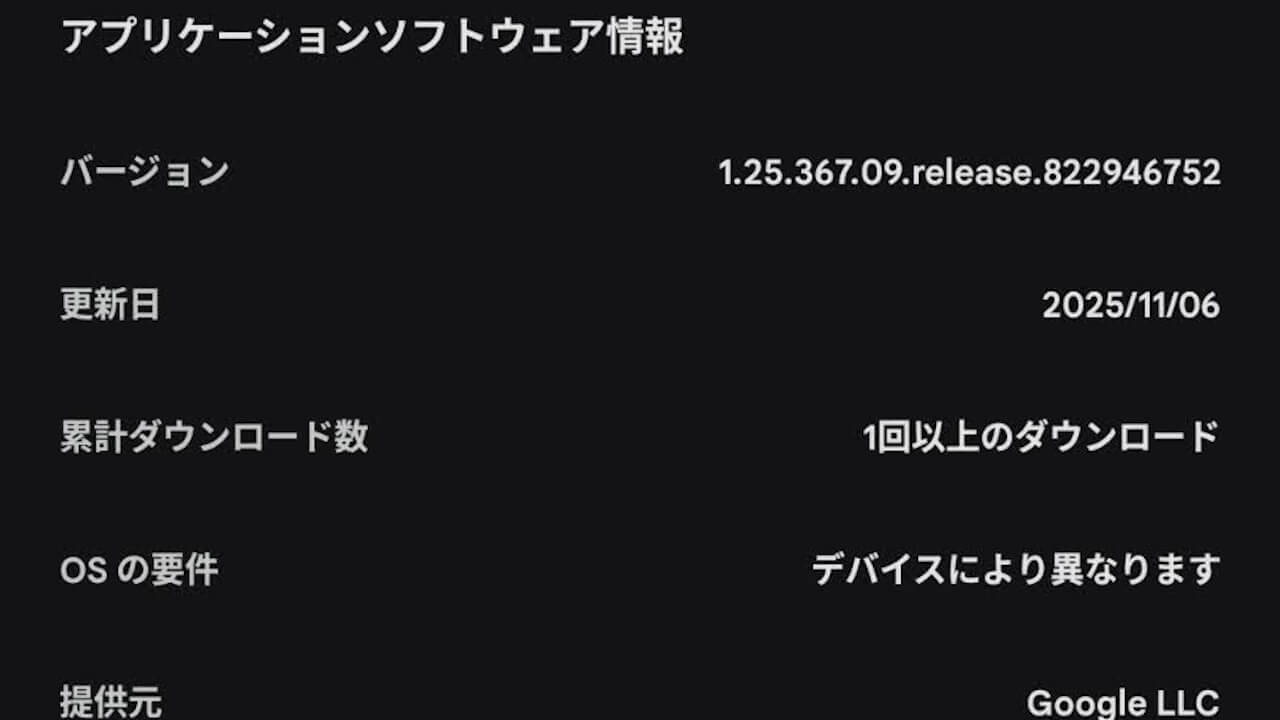
And with this v1.25.367.09.release.822946752 update, two new features have been added: one that suggests adding a screenshot to a notebook when it seems potentially useful for “NotebookLM,” and another that reads aloud article-related screenshots saved in the “Pixel Screenshots” app. While the latter is a straightforward feature, the former is quite a mystery as it’s not clear how it determines what is “useful.”
新機能
スクリーンショットをもっと便利に活用できる新機能が登場しました。
Pixel スクリーンショット – Google Play のアプリ
* ユーザーがスクリーンショットを撮影したときに、NotebookLM で利用できそうな画像を Pixel スクリーンショットが検出してノートブックに追加するよう提案するので、スクリーンショットの管理が簡単になります。
* Pixel スクリーンショットが、ユーザーが保存した記事に見つけて音声で読み上げるので、移動中でも内容を確認しやすくなります。
The “Pixel Screenshots” app is a screenshot home app for the Google Pixel “Pixel 9” and “Pixel 10” series devices. When you take a screenshot, it uses AI processing to let you use features similar to “Google Lens,” such as extracting information from the image or searching with it.
Incidentally, the “Pixel 9a” is not compatible with the “Pixel Screenshots” app.
“Pixel Screenshots” App Link





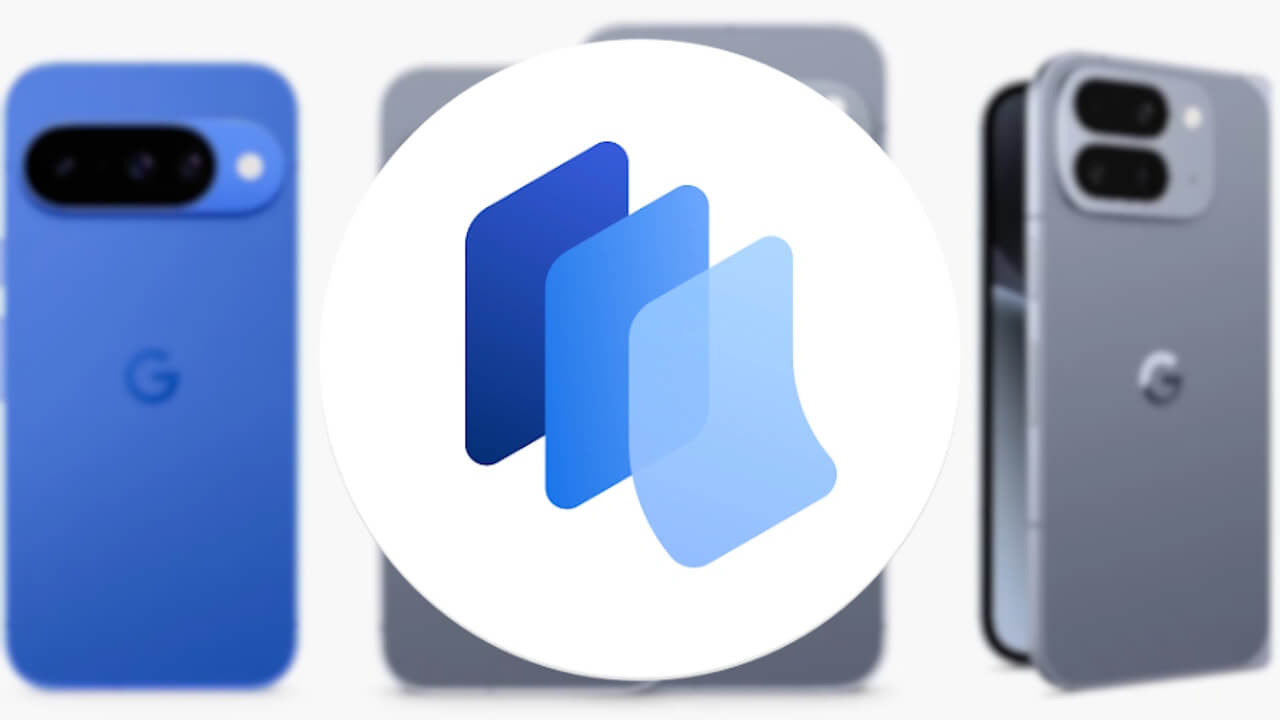
コメントを残す