Key Points of This Article
- With the major “Wear OS 6” update for the “Google Pixel Watch 2” and “Google Pixel Watch 3,” the Wear OS “Weather” app has been upgraded to the new Wear OS “Pixel Weather” app.
- The app itself wasn’t updated; rather, the old Wear OS “Weather (wearable.weather)” app was discontinued and the new Wear OS “Pixel Weather (apps.weather)” app was installed.
- Hourly weather information, UV index, and pollen count are now also displayed.
On Wednesday, October 8, 2025, the October 2025 software update, including the major update to “Wear OS 6,” began rolling out to the second-generation “Google Pixel Watch 2” and the third-generation “Google Pixel Watch 3.”
And with this “Wear OS 6” major update for the “Google Pixel Watch 2” and “Google Pixel Watch 3,” as Google announced in mid-September 2025, the Wear OS “Weather” app has been upgraded to the new Wear OS “Pixel Weather” app.

The upgrade of the Wear OS “Weather” app to the “Pixel Weather” app on the “Google Pixel Watch 2” and “Google Pixel Watch 3” isn’t an update to the app itself. Instead, the old Wear OS “Weather (wearable.weather)” app was discontinued and the new Wear OS “Pixel Weather (apps.weather)” app was installed. This process runs in the background along with the “Wear OS 6” major update.
Thanks to the upgrade to the Wear OS “Pixel Weather” app, hourly weather information, UV index, and pollen count are now displayed. For instance, if you have the “Weather forecast” Tile set up, you can now check more detailed weather information than before.
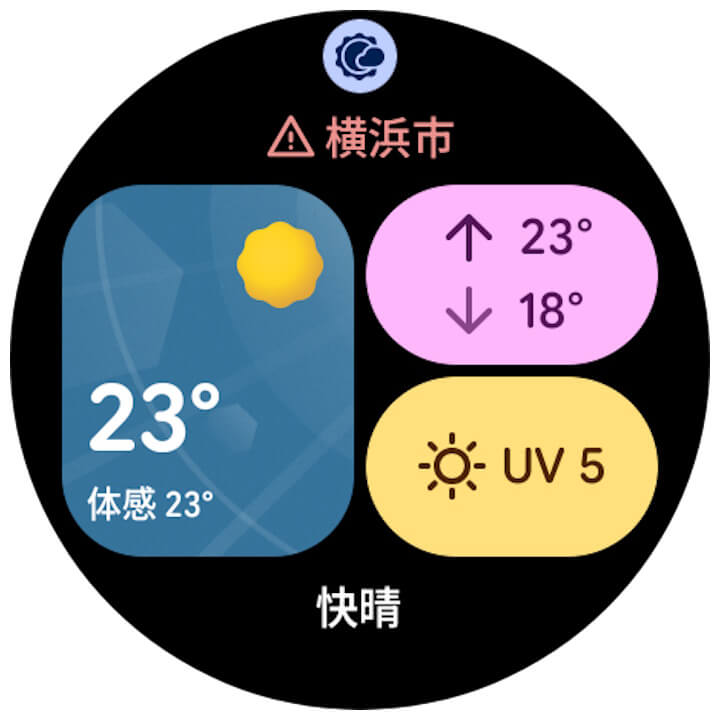
Incidentally, the original “Google Pixel Watch” running Wear OS 5 or lower will not receive the upgrade from the Wear OS “Weather” app to the “Pixel Weather” app. It will continue to use the old Wear OS “Weather” app as before.
“Pixel Weather” App Link







コメントを残す