Key Points of This Article
- On Wednesday, October 8, 2025, the October 2025 monthly software update was released for the Google Pixel Tablet.
- The October 2025 monthly software update includes Android security patch updates and bug fixes/improvements.
- After the October 2025 monthly software update, the build number will be updated to “BP3A.251005.004.A2”.
On Wednesday, October 8, 2025, Google began rolling out the monthly October 2025 software update for the Google Pixel Tablet, which runs on the new-generation Android OS, “Android 16.” This update includes the monthly security vulnerability fixes and feature enhancements.
The October 2025 monthly software update for the Pixel Tablet includes Android security patch updates and bug fixes/improvements.
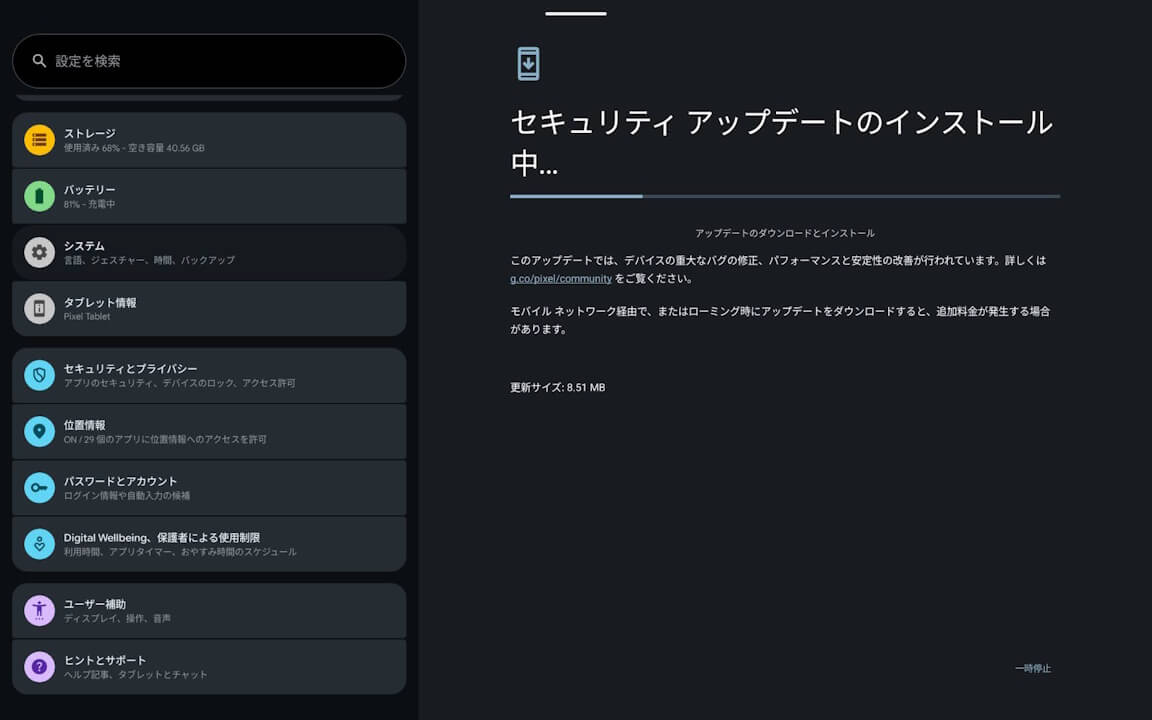
The bug fixes and improvements included in the October 2025 monthly software update for Google Pixel devices are as follows.
| ■ Pixel Tablet Bug Fixes and Improvements |
| 〇 System ・Fix for an issue that could cause system instability under certain conditions. 〇 User Interface ・Fix for an issue where a translucent background would sometimes remain after launching the camera app under certain conditions. ・Fix for an issue where the system UI would crash when starting or stopping a cast from the media output switcher under certain conditions. |
After the October 2025 monthly software update for the Pixel Tablet, the build number will be updated to “BP3A.251005.004.A2”. The Android security patch level remains “September 5, 2025”.
| ■ Pixel Tablet Android Security Patch Level |
| ・”September 5, 2025″ |
| ■ Build Number |
| ・”BP3A.251005.004.A2″ |
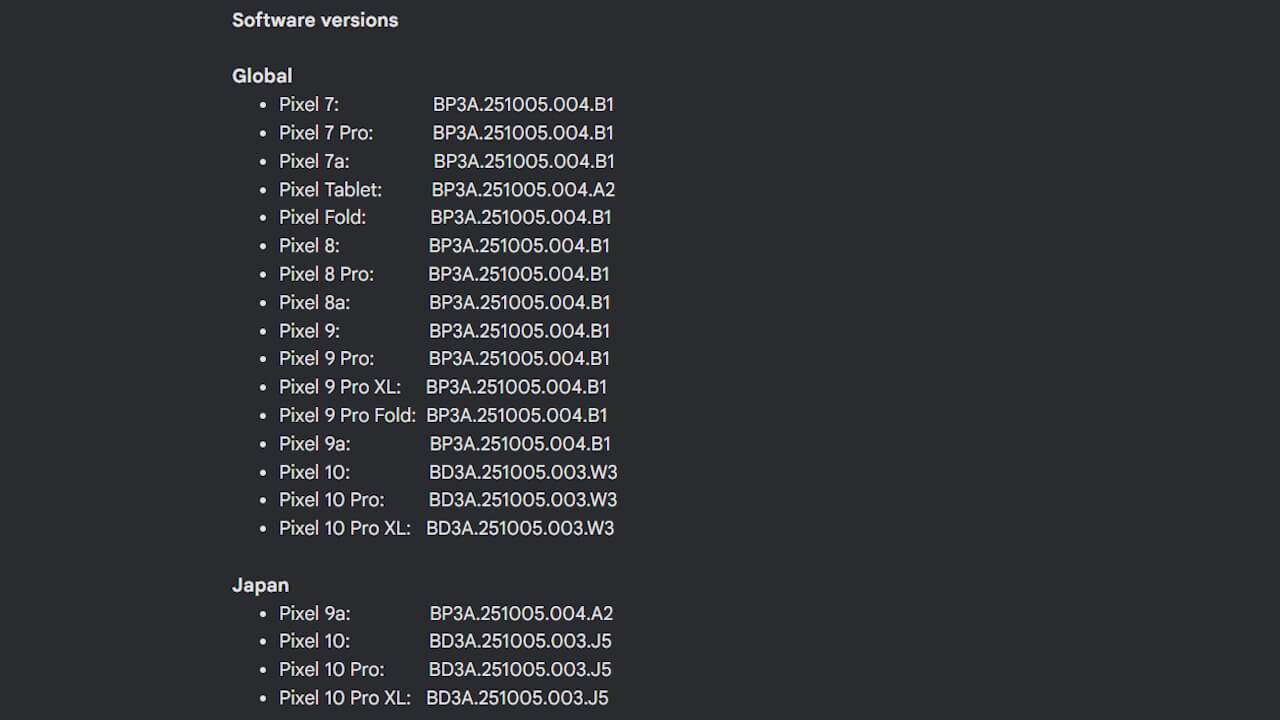
The software update for Google Pixel devices is being rolled out “Over the Air (OTA)” in phases, starting today and continuing over the next week. You can check if the software update is available by going to Android Settings > System > Software updates, and then tapping on System Update.
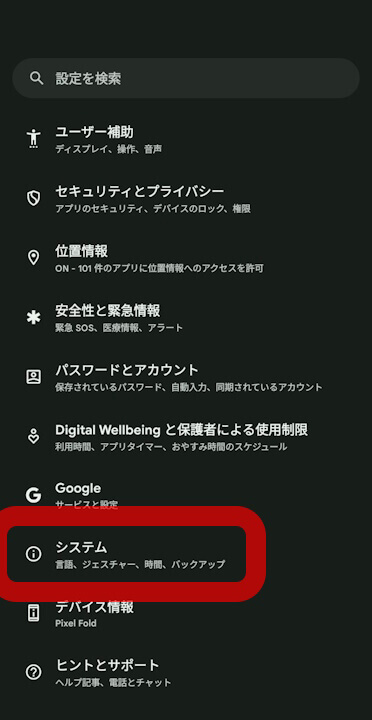
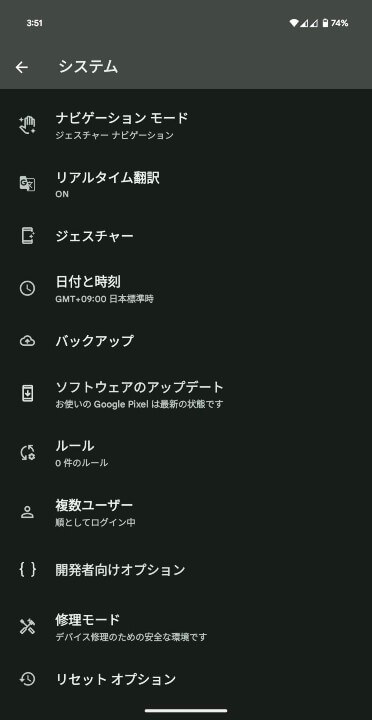

| ①Android 設定の[システム]をタップ |
| Android 設定内の[システム]をタップします。 |
| ②[システム アップデート]をタップ |
| 表示されるメニュー内の[システム アップデート]をタップします。 |
| ③[システム アップデート]をタップ |
| 画面右下の[アップデートをチェック]をタップします。 |
Users of the Japanese version of the Pixel Fold should apply the software update immediately.
Source:Google





コメントを残す