Key Points of This Article
- It appears the “Follow” feature on Google Maps, which Google announced would be discontinued several months ago, has now ended as scheduled.
- The “Follow” feature on Google Maps was a social media-like function that allowed users to follow others and see the content they post.
- Checking in October 2025, the “Follow” button is gone, confirming the feature has been discontinued.
The “Follow” feature on Google’s map service, Google Maps, which Google announced would be discontinued several months ago, appears to have ended as scheduled.
The “Follow” feature on Google Maps was a social media-like function that allowed you to follow other users and see the content they posted. However, it was not widely known, and many people were likely unaware of its existence even before it was discontinued.
Google had announced that the “Follow” feature on Google Maps would be discontinued after September 2025, and I had confirmed that the feature was still active in early September 2025. However, upon checking in October 2025, I confirmed that the “Follow” button is gone and the feature has been discontinued.
It appears the “Follow” feature on Google Maps has now officially ended.



Since the “Follow” button has been removed from Google Maps, it is no longer possible to follow new people or gain followers. All “Follow” data itself has also been deleted. Incidentally, the “Profile” feature is not being discontinued, so if a user’s profile is public, you can still see the content they have posted.
Google マップのフォロー機能の変更
重要: 2025 年 9 月以降、Google マップの投稿者をフォローすること、およびプロフィールにフォロワーを獲得することはできなくなります。
この変更に備えるにあたって、次の点にご注意ください。
- データの削除: この機能が削除されると、ご自身のフォロワーとご自身がフォローしているユーザーに関連する、すべてのデータが削除されます。
- フォロー リクエストとプロフィールの公開設定: コンテンツの非表示と再表示は、プロフィールの設定で引き続き選択可能です。この変更は、プロフィールの公開設定には影響しません。フォロワーが無効になるため、制限付きプロフィールでフォロワーを承認または拒否する必要はなくなります。詳しくは、Google マップの投稿を閲覧できるユーザーを管理するをご覧ください。
- ご対応不要: お客様側でのご対応は特に必要ありません。この変更は自動的に反映されます。
ヒント: Google マップの投稿者との交流は、ローカルガイド コネクトを利用して続けていただけます。また、Google マップでリストを作成して、引き続き新しい場所を探すことができます。
自身がフォローしているユーザーを確認する
- Google マップ アプリ
を開きます。
- プロフィール写真またはイニシャル

[プロフィール]
[フォロー中] をタップします。
フォロワーを確認する
Google マップのフォロー機能の変更 – マップ ヘルプ
- Google マップ アプリ
を開きます。
- プロフィール写真またはイニシャル

[プロフィール]
[フォロワー] をタップします。
Source:Google




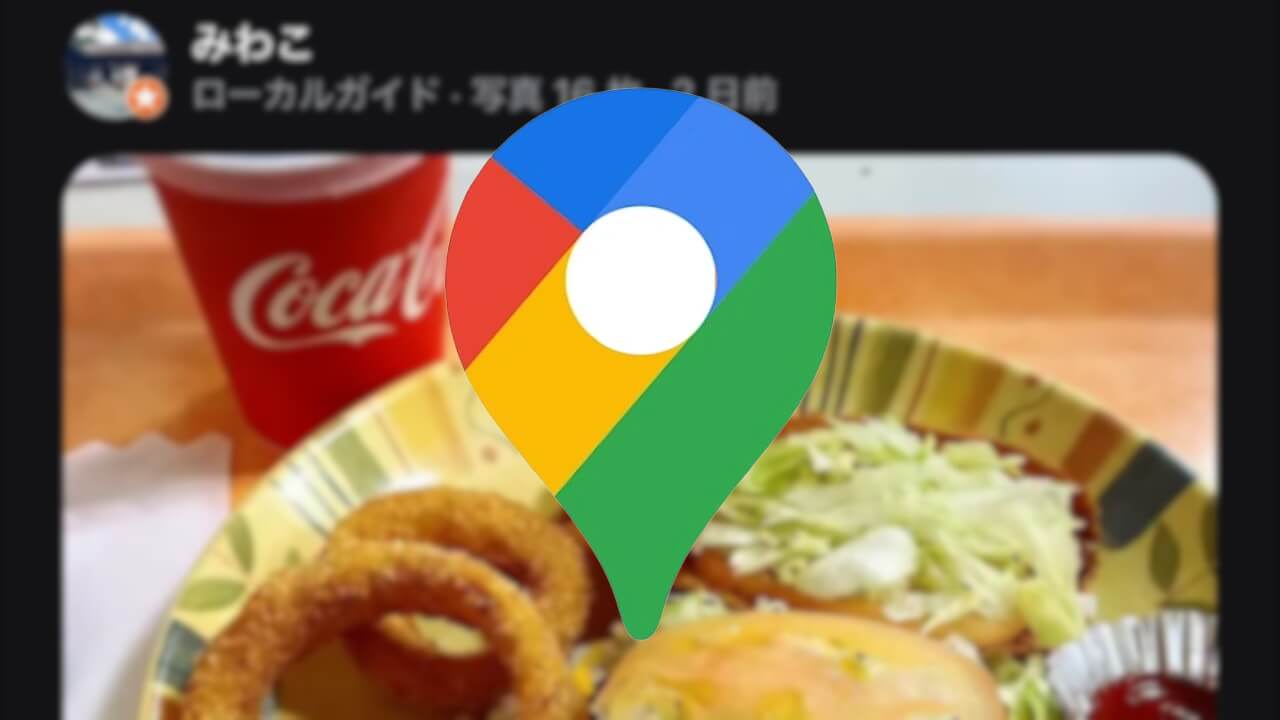
コメントを残す