Key Points of This Article
- The new “Security question” option for the Android device data protection feature “Remote Lock” has been quietly rolled out.
- This option requires a pre-set question-and-answer combination from the user, in addition to accessing the dedicated URL (android.com/lock) and verifying the phone number.
- It limits the ability to forcibly lock the screen via “Remote Lock” to only the device’s owner.
Two months ago, in the Google System Release Notes for the August 2025 Google System Updates, published on Monday, August 4, 2025, Google announced the addition of a new “Security question” option for its Android device data protection feature, “Remote Lock.”
However, at the time of the announcement, the “Security question” option had not yet been rolled out. It has since been quietly deployed, so I would like to introduce it here.

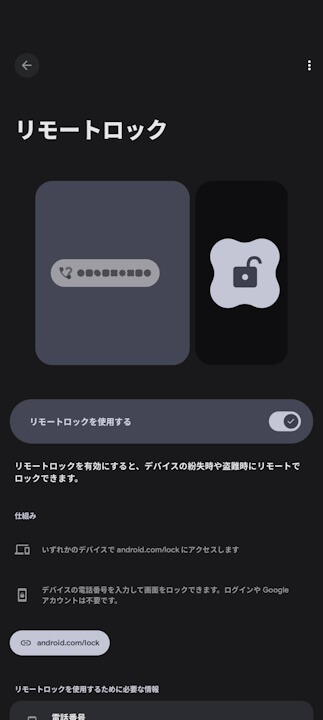
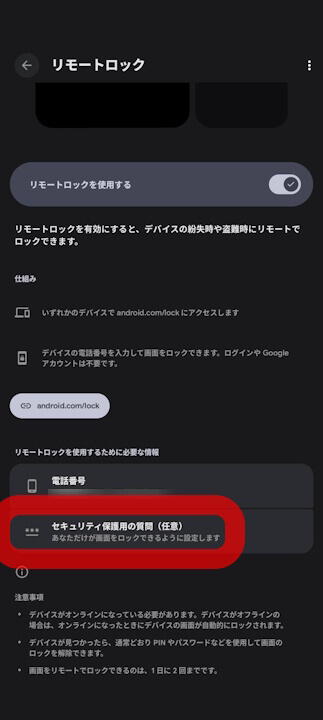
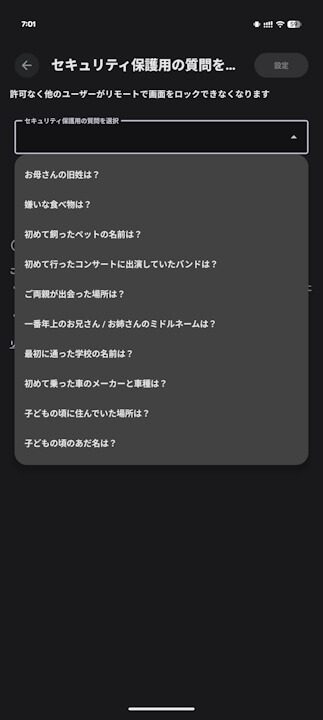
“Remote Lock” is an emergency device data protection feature available on Android 10 and later. If your Android device is lost or stolen, it allows you to remotely lock its screen simply by accessing the dedicated URL (android.com/lock) from a PC or another smartphone, verifying your phone number, and completing a reCAPTCHA security challenge. You can use it just by turning on the feature itself, which also automatically enables the “Verify phone number” (Automatically verify phone number) setting, linking the phone number from your mobile carrier on the Android device with your Google services.
The newly added “Security question” option for “Remote Lock” requires a pre-set question-and-answer combination from the user, in addition to accessing the dedicated URL (android.com/lock) and verifying the phone number. In other words, this ensures that only the device’s owner can forcibly lock the screen using “Remote Lock”.
“Remote Lock,” along with the “Security question” option, is a security feature you should definitely set up.
Source: Google




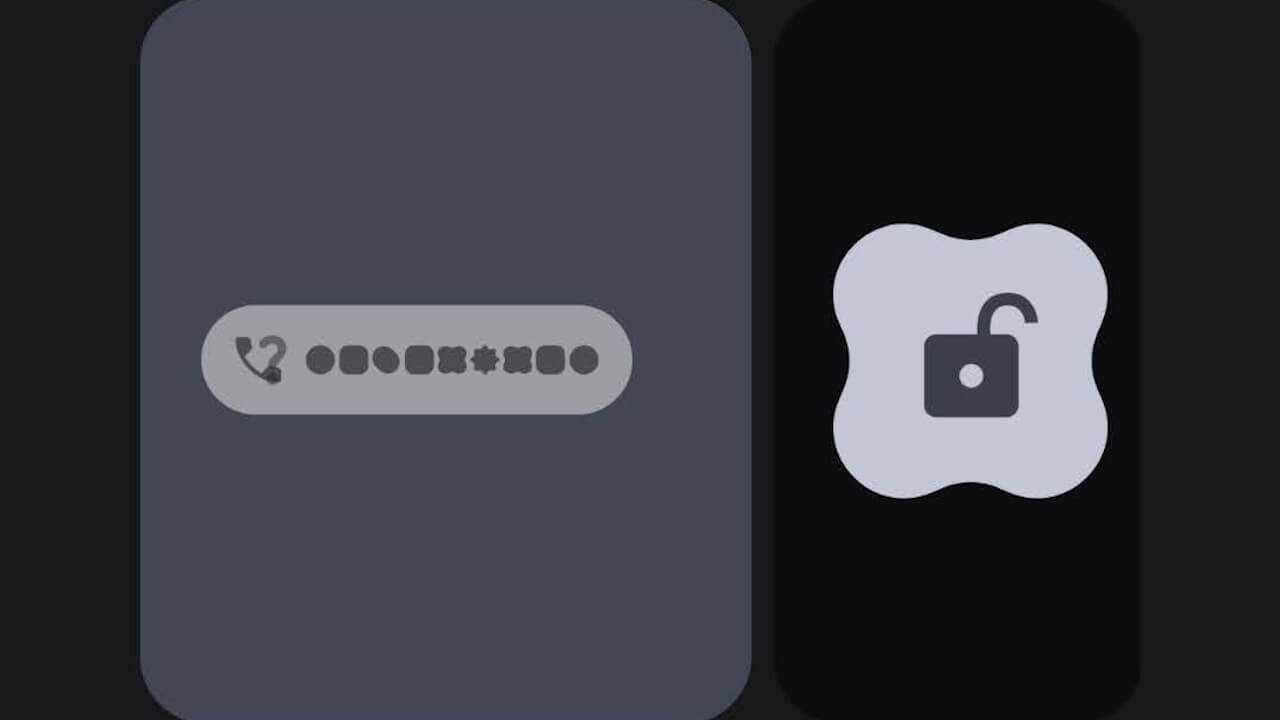
コメントを残す