この記事のポイント
- 「Google Pixel Watch」「Google Pixel Watch 2」用「Pixel カメラ」アプリがモード切り替えに対応
- 「Pixel カメラ」アプリの[≡(ハンバーガーメニュー)]から[写真]/[動画]はもちろん[前面][背面][夜景モード][ポートレート]などを切り替え可能に
- 「Pixel カメラ」アプリバージョン v9.2 以降で対応した模様
Made by Google スマートウォッチ「Google Pixel Watch」「Google Pixel Watch 2」にプリインストールされている、Google Pixel デバイスカメラアプリ「Pixel カメラ」遠隔操作用アプリ「Pixel カメラ」が、いつの間にかモード切り替えに対応しました。
「Google Pixel Watch」「Google Pixel Watch 2」用「Pixel カメラ」アプリはこれまで、母艦側 Google Pixel デバイスの「Pixel カメラ」アプリにおける遠隔シャッターとし利用できるアプリでした。しかし新たにモード切り替えに対応したことで、[写真]/[動画]はもちろん、[前面(フロントカメラ)][背面(リアカメラ)][夜景モード][ポートレート]などを「Google Pixel Watch」「Google Pixel Watch 2」用「Pixel カメラ」アプリから切り替えて、そして撮影できるようになっています。
実際には、「Google Pixel Watch」「Google Pixel Watch 2」用「Pixel カメラ」アプリを起動して母艦側 Google Pixel デバイスの「Pixel カメラ」アプリと接続しつつ、[≡(ハンバーガーメニュー)]からモード切り替えを行います。
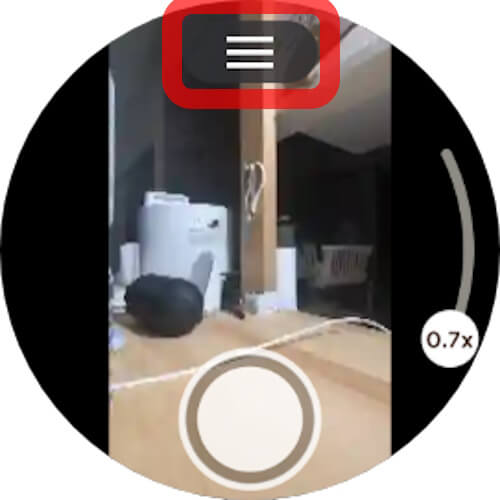
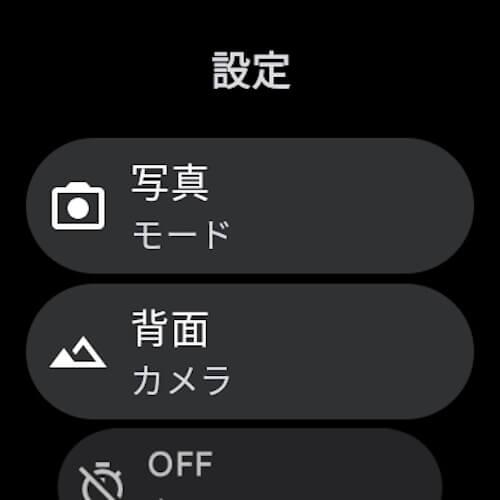

この「Google Pixel Watch」「Google Pixel Watch 2」用「Pixel カメラ」アプリのモード切り替えは、アプリバージョン v9.2 以降で対応した模様です。
「Pixel カメラ」アプリリンク








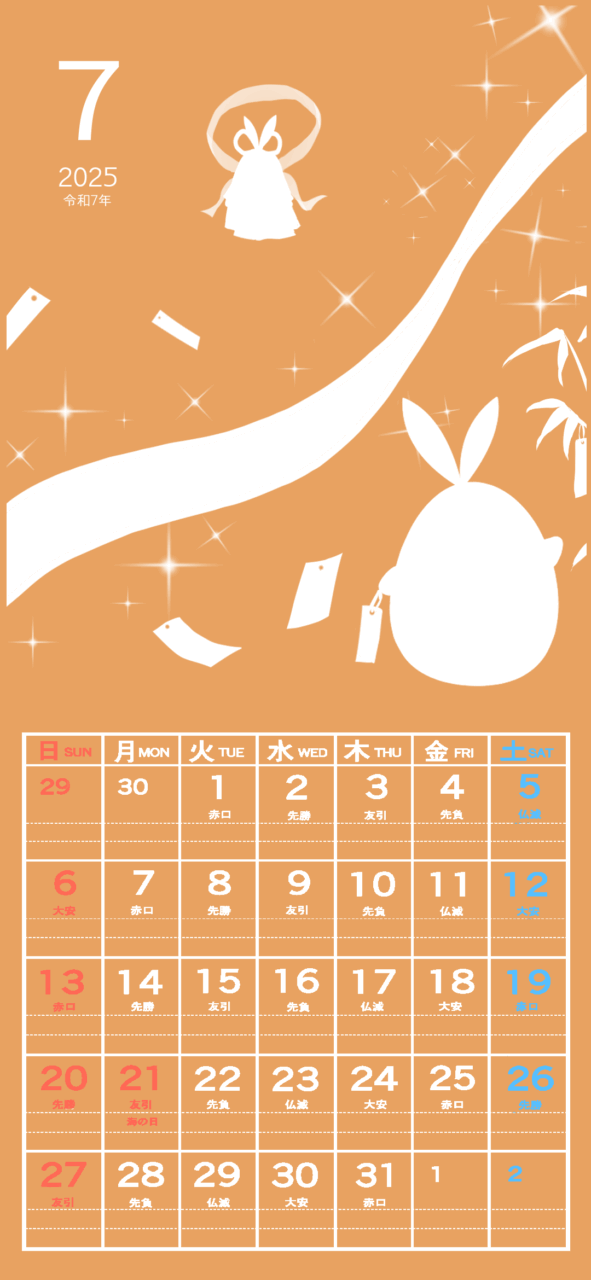
コメントを残す